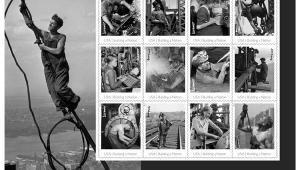Noise Be Gone; What Is Digital Noise & How Can You Get Rid Of It?
The noise that appears in digital photographs is the visual equivalent of the static you hear in radio signals. Most digital cameras add some level of noise to captured images. In traditional photography the nearest equivalent is film grain. Like grain, digital noise is most noticeable in photographs made at high ISOs and is more visible in areas of uniform color, such as skies and shadow areas. Digital sensor noise also increases during long exposure times made under low-light conditions, such as night photography.
Available In Different Flavors
Camera noise is spread across the frequency spectrum and includes fine and coarse components. Noise varies with color and brightness and it is different for every camera or scanner, but
blue-channel noise is usually higher than other channels and shadow noise is typically higher than found in brighter areas. Too much image compression produces an effect that appears to be noise but is really JPEG artifacts, which is an entirely different problem, but may have a similar solution. Digital cameras with physically larger (not just megapixels) sensors tend to produce less noise than those with smaller-sized sensors because a larger chip permits larger pixels that can absorb more light.
 |
|
|
Like film grain, digital noise has many different causes: Dark noise is produced by heat in the camera’s sensor during image capture. The dark current produced ends up being collected along with the data from light passing through the lens. Random noise is created by fluctuations within the camera’s circuitry or even from electromagnetic waves outside the camera. Signal noise is caused by fluctuations in the distribution of how light strikes an image sensor. That’s why you’ll sometimes hear the term signal-to-noise-ratio ratio, which is a measure of signal strength relative to background noise. Amplified noise is caused by setting high ISO speeds and is the digital equivalent of “pushing” film to achieve greater light sensitivity. Then there’s accumulative noise, which is caused by using slower shutter speeds. While many camera’s image processing chips help reduce noise, sometimes you need something stronger.
Comings And Goings
As we were going to press, I discovered that one of my other favorite noise reduction plug-ins, Noise Reduction Pro (www.theimagingfactory.com) would no longer be supported although copies were still—as I write this—available for download. Fortunately onOne Software’s (www.ononesoftware.com) wonderfully comprehensive PhotoTools includes a Noise Reduction tool as part of its Swiss Army Knife do-anything capabilities. So you can use the same Photoshop
compatible plug-in to enhance your image and reduce noise at the same time.
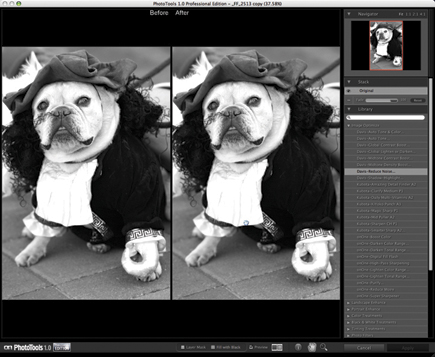 |
|
|
Problem? Solution
If noise is the problem, digital noise reduction (DNR) software is the solution. Most of today’s software relies on wavelet theory, which is a mathematical approach that identifies and suppresses noise at different frequencies, locations, and color channels. There are lots of different noise reduction products available for Mac OS and Windows computers. What follows is a short list of useful products in order of my personal preference. Keep in mind that your camera and the kind of images you make may be different, so download a demo version of each of these products, try them on your own photographs, and make your own decision.
Neat Image (www.neatimage.com) is available as a Mac OS and Windows stand-alone application or Photoshop compatible plug-in and uses noise reduction algorithms specifically developed for digital photography. Neat Image builds and uses device noise profiles to adapt noise reduction to an imaging device. A profile is a reusable analysis of noise properties of a specific image acquisition device—digital camera or film scanner—working in a certain mode.
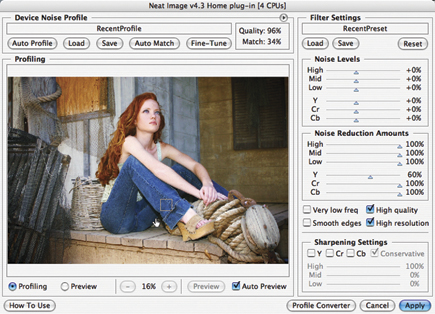 |
|
 |
|
|
Neat Image can build noise profiles either automatically or manually. Auto Profiler automatically builds a noise profile in one click or you can also manually select an image area for analysis and let Neat Image do the rest. Profile Matcher automatically selects the best matching noise profile from a ready-made set using the input image’s EXIF data. You can manually select the desired noise profile, rely on default filter settings, or manually adjust the filters and then save and reuse both profiles and filter settings. Neat Image Home costs $34.90, while the Pro version, which supports 24- and 48-bit images and works with Photoshop Actions, costs $59.90.