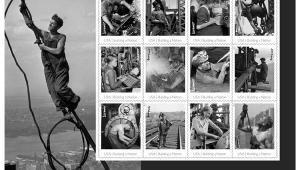Murphys Law Revisited
Even A Pro Can Have A Bad Day
You're all familiar with Murphy's Law--Anything that can possibly go wrong will go wrong. Certainly being a working photographer is a great way to see Murphy's Law in action on nearly a daily basis. While I pride myself on being prepared for every shoot regardless of the situation, each one still has some unexplainable problem that crops up. What separates the men from the boys is the ability to deal with problems and still get the shot. Since my last Murphy's Law article appeared I've shot a ton of photos--in the studio and on location, digital, film, 35mm, large format, you name it. Here are a few of the "Murphy-esque" problems that have cropped up. The Non-Interlocking Interlock. I use Hasselblad and Mamiya RZ67 medium format cameras. Since I have been doing a lot of my own scanning lately using a Umax Powerlook III or a Minolta Dimge Multi, I have slowly migrated almost exclusively to the RZ. Its larger 6x7cm image size gives me a little more "meat" for the scanner, and a larger file size. Scanned at 1128dpi on my Minolta I can get a decent file that will print half-page at 150 line screen easily. While I love the RZ, its giant body and the fine lenses, it has been hard for me to justify buying one of everything in the system while my Hasselblads sit in their cases. To save a few bucks I bought a couple of RB67 lenses. While they don't support the electronic features of the RZ, they have mechanical shutter speed and aperture settings, so they seemed like a bargain. Here's where the Murphy's Law part creeps in. I'm on location with my RZ system, shooting Polaroids and Fuji Provia 120 with no problem. As I'm shooting the last setup of the day, I glance down at the camera and see the dark slide is still inserted in the film back. A trip to the lab the next day proves that I have only blown a few shots, so reshooting won't kill me. Once back in the studio I put a new battery in the camera, bolt on a normal lens and presto. The camera is fixed. The next day I'm in downtown Boston shooting a corporate CEO right out on State Street with flash synch. Three rolls into the shoot I look down and see the dark slide is still in. I don't betray my horror and just keep on shooting. "Haven't you shot enough yet?" asks the busy CEO. "We're almost done," I reply as if nothing has happened. Back at the studio I check out the camera, again it won't fire with the dark slide in. I change lenses and sure enough, it fires. The difference? The older mechanical RB lenses don't tell the camera that a lens is on, hence the camera fires. Put an RZ electronic lens on, the interlock works. Live and learn. Dirty Ice Cubes. I once delivered some chromes of a gorgeously lit still life of beverage bottles surrounded by fruit to a client. The sharp-eyed client took a look at the chrome and noticed a little bit of the "Sunkist" stamp on an orange. "This is as bad as a dirty ice cube," he said, and it's stuck with me ever since. Whether in the studio or on location, there are always things that slip past even the most picky shooter. Movie sets are filled with dozens, sometimes hundreds of people, yet all sorts of unintended things wind up on the screen. While I don't have to contend with boom mikes or continuity problems, I am always trying to find the reflections, tripod legs, or equipment case stuck in the corner of the scene. At another Boston location, I set up in a corporate office and shot a small group of people in a simulated meeting. I pulled five Polaroids. I looked at the Polaroids, the client looked at them and so did the client's client. Everyone was happy, and nothing looked amiss. Got the film back from the lab and lo and behold--a big white umbrella reflected in the window. Normally this is an easy Photoshop fix, but this reflection was laying right on top of Boston's famous Customs House building. No way to fake it with the clone tool, so I shot a picture of the Customs House through the window and cut and pasted my way back to respectability. Reflections are tough, particularly when the object through the glass is very well lit. It can be nearly impossible to accurately gauge the strength of the reflection, or whether there is one at all. Polaroids can help, but its limited dynamic range can make it hard to really see fine details. One quick way of figuring out reflections is to darken the room as much as possible and fire the flash heads with no umbrellas or softboxes attached. The harsh bare tubes should show when the flashes are fired. Looking through the lens while the flashes are triggered several times should allow you to scan the scene and try and find those reflections that aren't immediately obvious. Another problem that I often have on location is picking up some of the rigging in the shot. On most corporate locations I tend to clamp flash heads to ceiling grids and behind doorjambs and run lots of cables. In the heat of battle I've been known to shoot several rolls of film with a tripod leg, power cord or Polaroid back prominently in the scene. No matter how many times I try and remind myself to look for this stuff, it creeps in. It's hard not to slip every once in a while. Movie crews have dozens if not hundreds of people trying to look after the little details, and still every commercial film is riddled with tons of continuity errors, visible boom microphones and quick shots of crew and set rigging that shouldn't be visible. Who Packed The Film? I've only done this a handful of times, but it can be pretty embarrassing. We pack up all the gear for the shoot, the flashes, cameras, cables, tripods--everything. The two new bricks of Velvia and the eight packs of Polaroid are sitting on my desk, ready to go. Four hours later we get off the plane, unpack the gear, pick up the rental car, and head for the site. Now it's mid afternoon and we're setting up the first shot. The CEO has exactly 15 minutes to give us and then we're out of there. We set up lights, the camera, the radio slaves, we're running like a well oiled machine. I reach into the bag for the film and all I find is a couple of rolls of black and white. "Hey, where's the film?" My assistant replies, "I thought you packed it." Oh no. The CEO will be ready in exactly 20 minutes and we have no film. We grab a phone book, make a few calls and the assistant is off to buy film in a strange city. An hour and change later he's back with three rolls of film, no Polaroid. We shoot the job, trying to make the now very angry CEO look happy, all the while wondering if anything is going on the film. (No Polaroid--no confidence.) The pictures turned out OK, but the client got an earful from the CEO's executive secretary. Embarrassing and avoidable. I've shown up on location missing more than just film. Once I showed up with all of my equipment except for a camera. Film, flashes, light stands, softboxes--but I left the case with the Hasselblads at home. The rental charge for equipment made the job a break even proposition at best. Sometimes it's the little things. Forget a synch cord and your thousands of dollars worth of flash units are worthless. Leave the dark slide at home and the back isn't coming off of the camera. Leave the mounting plates behind and that Bogen tripod head can't mount your Mamiya. Forget the batteries and your dead EOS-3 is practically worthless. Leave the flashcards in your PC card reader and your Kodak DCS 520 can't save any pictures. It goes on and on. Here is my solution. I picked
up a little insulated bag that kids use to pack their lunch for school,
in this bag I keep the following: It may not be everything, but it's enough to get me through an emergency. I leave it packed at the bottom of my largest case--the one I never forget. Every six months I replace the film and batteries to keep them reasonably fresh, but if I forget one of those obvious things, I now have a backup. The Vanishing Files. Here's a nightmare that may haunt digital photographers. You've just finished a tricky studio shoot that has taken all day. You've printed a proof for the client, and everyone is happy. You sit down to burn the CD-ROM, the FedEx bag is labeled and all is well. You begin to drag the files in Adaptec Toast to create your CD-ROM, but to your horror, the files--the digital pictures--are gone. You search every disk, but can't find them. I've had this nightmare a few times, and it has almost come true a couple of times. Once when I was transferring a file from a Jaz disk to the hard disk the computer hung and had to be rebooted. No big deal. Except when I went to open the files Photoshop reported that they could not be read. Had the crash somehow corrupted all of the pictures? Luckily a quick pass through Apple's standard disk recovery software fixed everything, but I was close to a catastrophe. To make matters worse, the files got corrupted while I was in the middle of backing them up. I was doing the right thing, and it all went terribly wrong. Here is my Murphy-proof rule of thumb--don't assume that a shot is in the can unless there are two different copies. One on a removable storage medium like Jaz, Zip or CD- ROM. Until a real archive copy exists, I assume that I don't yet have the shot and cannot strike the set or send the model home. The Eager Assistant. This is a common one for all pros who don't maintain a full-time staff. Years ago when I had a studio in the heart of the city I had a small staff, and they got to know me and the equipment. It was easy to bark out a few commands and have the right gear plugged in and ready to go. Today with digital equipment changing every month it is even harder to work with people who know what's going on. Add to that the fact that I'm hiring free-lance assistants as I need them, and you can smell a disaster in the wind. Perfect example, I'm on location shooting at a corporate headquarters. The lobby is all marble and ferns with soaring glass windows. It's a gorgeous interior, and the well-dressed corporate execs are waiting for their group shot. I'm working with an assistant whose resum claimed that he was familiar with "all flashes" and "medium format equipment." Good enough. The guy arrived on time, seemed eager and was ready to go. I laid out my lighting scheme and told him what I wanted. I set up my tripod and chat with the client while my guy starts putting everything together. After 15 minutes I noticed that the flash heads weren't even on the light stands. The assistant was nowhere to be found, and the clients were getting restless. Around the corner I found the assistant struggling to assemble a Chimera softbox. I assumed that the two broken support rods laying on the floor were his doing, but he was trying to put it together using the two remaining rods. I quietly pulled another softbox from the case and assembled it. Then he moves on to the power packs. He can't seem to figure out how to plug in the cables, doesn't know where to plug in the Quantum radio receiver, and he's even having a hard time with the light stands. When I ask him to hang a weight on a light stand for stability he hangs it on the top, knocking the stand over. Give him the Hasselblad to load, forget it. Put Polaroid in the Polaroid back, no dice. Change lenses, he's stumped. Big time disaster, and it makes me look bad. Moral of the story, check your people as carefully as you check your equipment. A 10 minute grilling on the phone could have established that this was a green photo student with no experience and would have saved me a client. The Color Lab Catastrophe. Here's one that happens to us all at one point or another. You shoot the job, bracketing your exposures, Polaroiding every step of the way. You even have your client sign off on the Polaroids. You go to the lab to see what your hard work looks like and then they hit you with the bad news. It usually goes like this: "Gee, we're terribly sorry. The E-6 machine jammed and ruined all the film. This has never happened before. We'll be glad to give you 10 new rolls of film, and if you read our terms and conditions you'll see that we have no liability beyond that. Hope you can reshoot." Of course this only happens when you step off the plane from Hong Kong with the once in a lifetime stuff. How can you protect yourself from this Murphy's Law catastrophe? I shoot a lot on location or in the studio, making sure that any setup always overlaps from one roll to the other. I number the rolls and run the odd numbered ones first. This guarantees that even if the lab burns down during the first batch I'm protected. Good advice right? (Frankly I hardly ever do this, but I should, I really should.) Let's face it, no matter what you do things can go wrong. Luckily a ruined shoot isn't life threatening, but it can be career threatening. There are about a dozen other silly things that have cropped up unexpectedly to ruin a shoot, but maybe I'll save them for next year's article. By then I'm sure I'll have even more stories to share. |