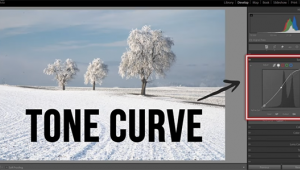Master Class
Have Cameras...Will Travel!
Monte's Mexican Memories-Part 2
In our first installment, Monte shared some of his exciting posing and lighting secrets on his trip to Mexico. We continue with more lighting tips... When The Background
Outside Is Important, Match The Light On The Subjects To The Light On
The Background |
|||
When looking at the final results
I felt that the dark, cloudless sky actually detracted from the photograph.
So, I selected one of my sunny, fluffy clouds to keep up the white of
the costumes the dancers were wearing. To eliminate the sky I used Select/Color
Range. With a few clicks of my pen (I'm now using Wacom's
Cintiq tablet) I selected the sky on a separate layer, went to the Clear
key on my Mac and eliminated the blue sky. With Select/Color Range you
can pick up all the small areas in between leaves, etc. Of course, at
the same time you may pick up other areas in the picture that you do not
want to select. However, you can cut those areas out of the selection
by choosing and eliminating them (using the Option key on a Mac). I then
used the Move tool to move the image of the dancers on top of the puffy
white clouds and kept moving it around until I filled the area with the
clouds. Of course, I again changed the blue inside of the archway with
Image/Adjust/Hue/Saturation. |
|||
Let The Sun Shine In! |
|||
Take Advantage Of The
"Sweet Light"...Just Before Sunset |
|||
One Last Shot |
|||
The Group Shot Remember to join me later this year for a photographic adventure in Alaska! For more information, visit www.photographycruise.com. |
- Log in or register to post comments