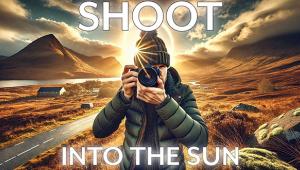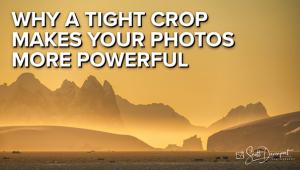Lesson Of The Month
Creating Warm Light For Portraits
There are many factors that
go into creating a good indoor portrait, lighting being one of the most
important. For those who shoot black and white, lighting mainly consists
of controlling the gradations, contrast, and tonal ranges. For those
of you who shoot in color, however, your lighting also determines how
the color of your skin tones will be rendered. |
||||
Notice the effects of just
this one light source. The OctoDome3 has diffused the light from the
Q-Flash and has rendered a soft, natural-looking effect similar to a
window light. Upon examination of the reflections in her eyes, however,
you will not see a square reflection common to other softboxes, but
rather a circular one. To some, this may be preferable over square reflections.
|
||||
Without changing my camera
settings, I took another shot (#5). |
||||
The tonal range and contrast
levels looked good to me, but now I wanted to warm up her skin tones.
Fortunately, I was shooting with the new Photoflex OctoDome3 softbox,
which allows you to place silver or gold panels over the white walls
of the interior of the softbox. I didn't want to warm up the shot
too much, so I inserted a combination of silver and gold into the OctoDome3
(#7 and #8). |
||||
Notice the difference the panels and the soft gold reflector make. Heather's skin tones have warmed up considerably, but not so much that it looks unnatural. This lesson will be posted in the free public section of the Web Photo School at: www.webphotoschool.com. You will be able to enlarge the photos from thumbnails. If you would like to continue your digital step by step education lessons on editing, printing, and e-mailing your photos it will be on the private section of the Web Photo School. To enroll for WPS just go to www.shutterbug.net and click on WPS Free Lessons. Technical Equipment |
- Log in or register to post comments