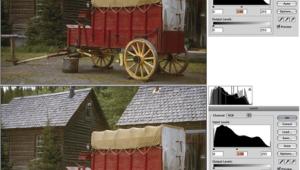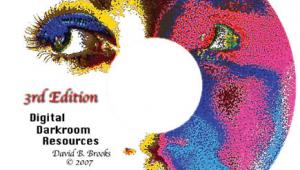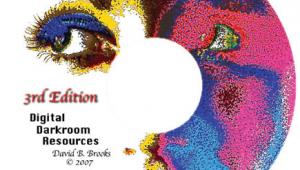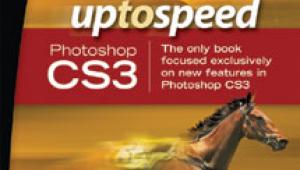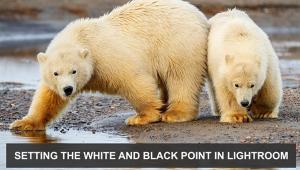Ink Jet Photo Printer Primer; Ready To Print? Pro Tips For Getting The Right Printer You Need
|
||||
Although dye sublimation printers are very popular among those who want only small prints, ink jets are more practical for 8.5x11" or larger outputs because they're substantially less expensive. The ink jet printers force ink onto paper to make prints comprised of individual dots. Consequently, a print is not continuous tone like a conventional silver halide photograph or a dye sub print. However, if you make a 1400dpi print from a high-resolution image on high quality photo paper, the ink dots should not be visible to the naked eye. Primary Ink Jet Printer
Features |
||||
In a letter size printer, 4
pl droplets produce excellent results while smaller droplets are even
better. Large format (13x19") printers generally produce 3 or 4
pl droplets but some new models (like the Canon i9900) can spray 2 pl
droplets. The difference is noticeable under close scrutiny but it's
not significant in large prints that will be viewed from a distance of
about 6 ft. |
||||
Most new photo printers employ
six ink colors while some use seven or eight inks for more impressive
print quality in either color or black and white. (Some printers can hold
eight inks but use only seven at one time; the HP 7960 and Canon i9900
use eight inks for all printing.) The best six-color printers generate
better prints than the older four-color machines, with superior color
nuances and saturation, better color gradation (transitions), more accurate
neutral tones, and less white space between the dots for a smoother look.
One or two extra inks do not make an obvious difference but are more likely
to satisfy perfectionists. |
||||
Paper Size And Printable
Area: Most consumer grade photo printers accept paper as large
as 8.5x11" and many can make borderless prints up to that size.
Others can make borderless prints only in smaller size, such as 4x6"
or 8x10". Tabloid size printers accept 13x19" sheets of paper
and most can make borderless prints of that size; Epson models can make
44" long prints when using roll paper. Wide format printers are
also available but fall into the professional category in terms of price.
(The Epson Pro 4000 is the most affordable and accepts paper as wide as
17"; 24" printers cost $3000 and up.) |
||||
The higher the resolution that
you select (in the printer software), the more ink the machine will consume
and the longer the printing time will be. Although serious photographers
will want the versatility offered by a 2880+ dpi machine, plan to use
the 1440dpi setting often for faster printing and lower ink cost. With
watercolor and other "soft" papers, you'll generally
get the best results (less ink pooling) at a 720dpi printer resolution.
|
||||
Actual printing speed depends
on several factors: the printer resolution setting, your computer's
processing speed, the amount of RAM, the type of connectivity, the size
of the printer's buffer, the size of the image file being processed,
and so on. (Printers that support certain computers' high-speed
USB 2.0 connectivity are only slightly faster than USB 1.1 printers; that's
because consumer grade machines cannot accept data at the maximum speed.)
Nonetheless, it's worth reading test reports for rough estimates
of actual printing times, particularly if you plan to make many large,
high-resolution prints. |
||||
Other Printer Considerations:
You might also want to consider other factors when scanning the specifications
of several printers. Size may be important if you have limited desk space.
Noise level may be a concern if the printer will be placed close to your
work area. You might also want a printer that accepts thick media such
as "watercolor" paper. Final Recommendations A freelance stock photographer and long-time "eDigitalPhoto" and "Shutterbug" contributor, Peter K. Burian is the author of a new book, "Mastering Digital Photography and Imaging" (Sybex.) Covering all aspects of the topic--the technology, equipment and techniques--this book provides 270 pages of practical advice for photo enthusiasts. Contacts Epson America, Inc. Olympus America, Inc. |
- Log in or register to post comments