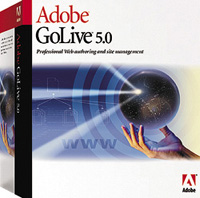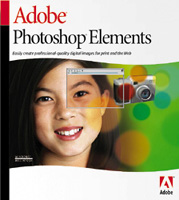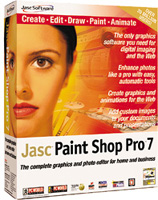Imaging Software Primer
A Program For Every Need
"I just got a digital camera. What software do you think I should get?" Truth is, there's no be-all, end-all answer to this question. It's like saying, "Hey, I just got a kitchen. What kind of food should I cook?" There are so many choices available that the person who posed the first question (the user) is actually the source of the first answer. Think about it for a moment. You just shelled out a few hundred dollars for a digital camera. What do you realistically expect to do with it? Once you've figured that out, the rest is fairly simple. Image Editing |
|
Users looking for more challenge and functionality than offered in the software that comes with the digicam should take the next step to advanced-level editing software. The transition to these more advanced programs is very easy for users who understand the basics. Though they're probably the most commonly overlooked, these titles offer the best value. Titles like Adobe Photoshop Elements, Corel PHOTO-PAINT, and a few others come packed with some professional-grade features at a much more reasonable price--usually between $90 and $200, depending on how much program you want. This grade of software will typically require an average, up-to-date (less than 2 years old) computer to run reliably. Mid-grade software has also proven its worth in the business world. This is particularly the case for small businesses that have imaging needs but an insufficient budget to hire a full-time graphics worker. Once you get used to their digital cameras, this will probably be the next market to explode with new titles. Finally, there is commercial-grade software. Though much more expensive (upward of $700) than the others, professional-grade software offers the most number of features and probably the greatest level of reliability. There is no substitute for people who spend 40 hours a week creating, handling, manipulating, and enhancing digitized images. These few programs also appeal to professional photographers and hard-core enthusiasts. Though they are the most advanced, these programs guzzle resources like an SUV going uphill. These programs run best on faster, newer computers. |
|
Take To Your Peers Next, do a little searching on the Internet. Many sites like Tucows, Zdnet, and Cnet specialize in giving readers information about tech-related products such as photo-editing software. More importantly, they all offer two very reliable sets of opinions: theirs and the readers'. Just imagine how bad a program has to be for someone to take the time to write about it on someone else's web site. The same logic goes for programs that receive rave reviews from the readers. Test Drive |
|
Web Software Now the race is on and the overall photo-editing software market is expanding in more directions than ever before. Titles are now packed with more and better features than ever before and users are sure to reap these benefits. Programs like FrontPage, Dream-weaver, and GoLive brought usability and efficiency to developers who are always so technically inclined. It might not sound like much, but it revolutionized the online industry's work environment. Suddenly code-fed techies were encouraged to push the limits of back-end expertise while look, feel, and content issues were assigned to print- industry carpetbaggers. |
|
The secrets to these programs' success lie in their oh-so basic interfaces. They often try to mimic the usability of word processors and print layout software while integrating a host of web-only features. Users who are already comfortable working in programs like Word, PageMaker, or QuarkXPress need only learn the elements of site design and basic HTML code to build an original site. Albuming Photo album features are becoming more and more common in entry-level and advanced programs. These allow users to store and browse photos on their hard drives without going into the directory tree. Pictures are thumbnailed and viewed in an interface that looks like a real photo album but acts similarly to a web site. These programs usually allow owners to select and e-mail their images without ever leaving the album's software environment. In fact some titles provide basic photo retouching commands within the album itself. Expect to see more of this sort of integration in the future. Digicam Dedicated Memory Requirements Special Effects Made Easy As you might guess, these features were originally designed to mimic traits commonly found in professional photography. For instance, the Gaussian Blur function imitates the effect of a screen placed over the camera's lens. In real life, this technique creates a softened image. While the same romanticized look can be applied to digital images through software versions of this filter, its power goes much further now. Images that have been enlarged tend to take on a grainy or pixilated look. Light use of the Gaussian Blur automatically smoothes over these rough spots. Other filters include motion blur, lens flare, zoom, watercolor, and anything else programmers can dream. Picture Frames 360 View Like most things in digital photography, this has been applied practically on the web. Now realtors give potential buyers the ability to scroll and zoom through detailed interior pictures of the houses they sell. In fact, popularity with consumers has made 360 and panoramic photography a standard feature in automotive and travel sales as well. 3D, Too Organizing Software This sort of technology may sound revolutionary at first, but it's really little more than a photo-friendlier version of a computer's directory browser. And as with everything else in digicamland, software manufacturers have taken this potentially time-saving feature and flooded the market with numerous titles, features, and price ranges. Manufacturers/Distributors |
- Log in or register to post comments