Histogram or Light Meter: Which Tool is BEST for Nailing Exposure? (VIDEO)
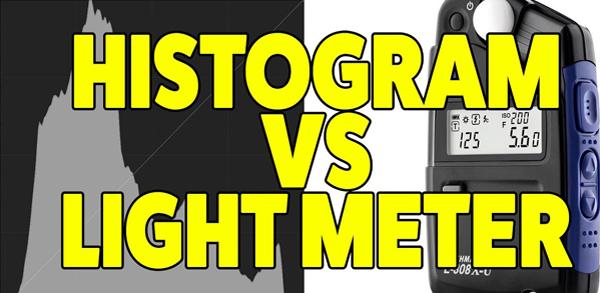
One of the most important skills in the early development of all photographers is knowing how to interpret the light falling on a scene, and then choosing the camera settings that will result in a perfectly exposure photo. With a bit of knowledge and practice, this quickly becomes second nature—enabling you concentrate on other key variables that make up a great image.
Today’s quick tutorial isn’t about the Exposure Triangle or other tricks explaining the interaction between aperture, shutter speed, and ISO. Rather, it’s a very helpful discussion of whether the histogram on the back your camera or a light meter is the best tool for getting exposures right.
Today’s modern cameras have very precise built-in meters, and there are also sophisticated hand-held meters available that offer even more advanced features and controls. And then, of course, there’s the histogram that many of us rely upon regularly for controlling light in an image.
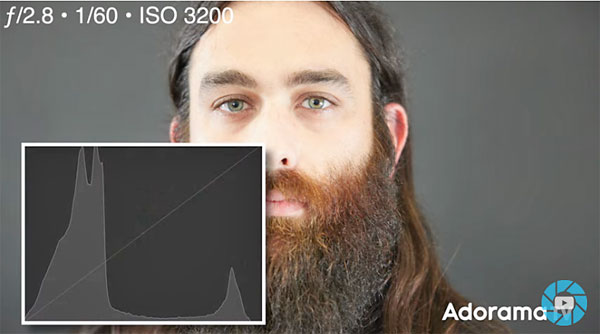
In the 10-minute video below from Adorama TV, professional portrait/celebrity photographer David Bergman explorers the pros and cons of relying upon a light meter or a histogram, and then he answers this question he received recently: “If you could use only one for the rest of your life, which would you choose and why?”
It turns out that Bergman has a very strong preference on this issue, based upon the types of images he shoots and his particular workflow, but you’ll have to wait until the end of the video for the reveal. For you, the answer to this question may depend upon whether you shoot landscape, wildlife, sports images, or something else.
Berman begins by describing how a histogram works, and how to interpret what it reveals. As you’ll see, the histogram provides a reflected reading of the light levels in a scene, while hand-held meters can display reflected readings, incident readings, or both—depending upon the specific model you own.

You’ll learn how to use both methods for consistently nailing exposures, and why Bergman chooses one approach over the other. When you’re done, head over to the Adorama TV YouTube channel for more tips and tricks.
And don’t miss a related tutorial we posted recently, explaining how to “expose to the right” for higher-quality images.
- Log in or register to post comments











































