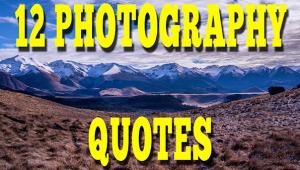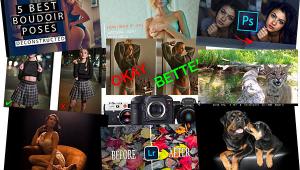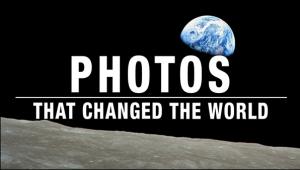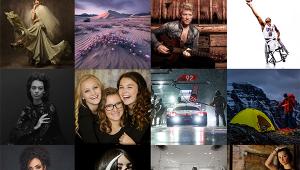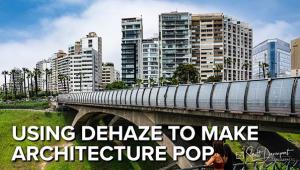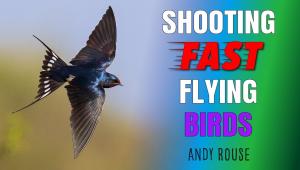Hasselblad Launches Phocus v1.0 for H3D Camera Systems

Professional photographers can now enjoy an entirely new level of flexibility thanks to the innovative, extended controls Phocus provides for the operation of Hasselblad cameras. Features include live video for easier shot set-up and workflow, and the ability to control the lens drive for focusing when the camera is in a remote position or when the digital capture unit is mounted on a view camera.
Further flexibility provided by the Phocus GUI allows photographers to benefit from the ability to customise their set-up to suit their workflow and work with multiple high resolution images simultaneously. Choice of import source, browsing/comparison functions, file management, image export in different file formats and pre-setting of options for upcoming shoots, comprise but a few of the easy-to-use options.
Phocus also extends the metadata included in all Hasselblad images and facilitates accurate and detailed cataloguing and indexing as well as the easy management of images. Also included is GPS data functionality, allowing a host of new functions, such as linking GPS data directly to Google Earth for simple geographic reference, making image storage and retrieval much easier.
The advanced features contained in the Phocus Viewer allow users to enjoy image viewing quality equal to that found in Photoshop. Offering a wide range of options including full view, compare, browse, horizontal or vertical view, the Phocus Viewer also provides photographers with the capability to customise layout and composition to suit their current or desired workflow. In addition, multiple folders can be simultaneously opened side-by-side for comparison or selection.
Hasselblad Phocus is immediately available for registered users to download
and includes a comprehensive user manual and training tutorial video in QuickTime
format. Hasselblad also plans to issue a Phocus version for Windows in Q3 of
2008. Phocus comes free of charge with all Hasselblad digital camera products.
www.hasselblad.com
- Log in or register to post comments