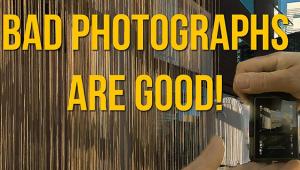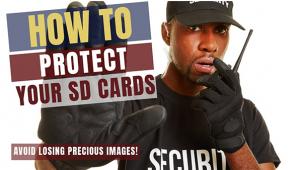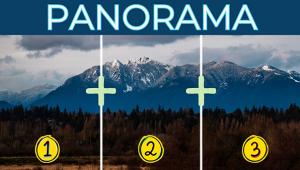Getting Black and White From Color: How To Use Color Filters To Create Monochrome Images






All Photos © Jon Sienkiewicz
Long, long ago in a land far away, photo hobbyists often used yellow filters on their lenses when shooting black-and-white film. Monochrome film was a bit more sensitive to blue light back in those days, and that caused skies and clouds to blend and become an indistinguishable mess. For reasons we’ll see later, green filters were often used for portraits.
Photography has certainly changed, but the laws of nature that govern how filters work have not. Aside from the de rigueur UV, ND, and polarizer filters that add value to color photographs, actual physical filters are used much less often today. Using a solid color filter on a digital camera means that the image must be captured in the camera as monochrome, not captured in color and converted later. And that contradicts popular tactics.
Purists insist that the best way to shoot in black and white is to use film or shoot Raw digital images. Digital photographers opt for Raw because that format does not compress the image files, allows for 16-bit (which affords more information), and enables conversion of colors to tonal values. Raw images are converted to monochrome via the converter that came with the camera, an aftermarket raw converter like Phase One’s Capture One, DxO’s OpticsPro, or Adobe’s Lightroom, or by using the Adobe Camera Raw (ACR) feature of Photoshop. Alternatively, digital JPEGs can be converted by any competent editing software, and extensively manipulated using variations of Photoshop Channel Mixer presets.
But it’s fun to shoot in black and white, right in the camera. Captured images can be viewed immediately in monochrome—no need to wait until they’ve been converted to judge the results. Optical filters are still readily available, and many cameras have monochrome modes that digitally simulate the effects created by solid color filters.






How Color Filters Work
Selecting and using solid color filters requires more than a superficial understanding of light and color. Some of this goes back to your seventh grade science class and the rest of it you probably know without even thinking deeply. But this next statement may make you wonder if I’ve been tippling on lens cleaning fluid.
An opaque object that appears to be green in color to the human eye is in reality every color except green. When white light reaches that object, all of the colors are absorbed except green, which is reflected. That causes the object to appear green.
Solid color filters work essentially the same way. A green filter allows green light to pass through and absorbs all other colors. Photographing green objects, like grass and trees, through a green filter causes them to appear much lighter in monochrome images. Conversely, when red objects are photographed through a green filter they appear very dark—sometimes black—because most of the light is absorbed.
As a general rule we can say that filters lighten their own color and darken their complement. Yellow darkens blue (perfect for skies), green darkens red (great for skin), and red darkens green and blue (excellent for landscapes). On the other hand, yellow lightens yellow (removes some stains from old documents), green lightens green (deemphasizes lawns and trees), and red lightens red (can soften acne and some spider veins). Darker colors—dark yellow, for instance—produce stronger results than lighter colors. And if you really want to exaggerate the effect of any filter, underexpose the image slightly.






You may think that since your DSLR or high-end compact has digital filters built into the monochrome modes, you do not need to attach glass filters in front of your lens. While it’s true that many cameras have this feature—and they are fun to play with—digital filters do not work the same way as physical filters. You will not get the same results.
Because they absorb light, filters require increased exposure. This is expressed as the Filter Factor. Your camera’s automatic metering system should handle the compensation without your intervention, but it’s something to be aware of. Another word of caution for folks who regularly use the short zoom lens (typically in the 18-55mm range) that came with their camera: beware of vignetting, i.e., darkened corners. If you buy a cheap filter that’s too thick it can encroach on the corners and edges of your image and darken them. Imagine shooting through a keyhole. Unless you like that effect, stick with the better brands, and if you use wide-angle lenses often, make sure you buy a filter that is suitably thin.
- Log in or register to post comments