Fujifilm X-E2 Mirrorless Camera Review
The Fujifilm X-E2 is a compact system camera with a “retro” design that offers 16MP resolution. Compared to its forerunner, the X-E1, changes include an electronic viewfinder with extremely high resolution. The small OLED display of the X-E2 has 2.36 million RGB dots and shows a brilliant, very crisp reproduction of the viewfinder image, images in review mode, and menus. The combination of the high-resolution monitor, the electronic magnifier (“viewfinder loupe”), and the focus peaking function are very helpful when working in manual focus mode.





The camera has two user-defined Function (Fn) buttons. The first is located on the top, the second near the LCD screen on the left-hand side of the body. Eighteen different functions (ISO speed, self-timer, multiple exposure mode, etc.) are available. The “AE” and “AF” buttons can also be used as additional Fn buttons. In default mode (factory settings), the Fn button on the top allows the user to change the ISO speed setting and the Fn2 button on the back allows the user to choose a specific white balance setting.
The camera offers a setup dial on the back in addition to many function elements and setup dials on the top.
This setup dial is used to change image parameters and menu setup. The dial on the back also works as a setup button. Interestingly, pressing this wheel/button while taking photos brings a magnified detail of the image on the viewfinder/LCD; pressing the dial a second time will switch back to the full viewfinder image.
The camera doesn’t offer scene modes, but does offer “Advanced Filters” for creative photography. These filters cover special modes such as “High Key,” “Low Key,” “Miniature,” and “Pop Art,” for example. Two additional modes (activated in the “Drive” menu by pressing the button left of the LCD screen) allow the user to shoot panoramic and multiple exposure images. The Drive menu allows the photographer to choose single shot, multi-shot (high and low speed), self-timer, filter modes, and video recording modes.
The X-E2 can be used in P/Automatic, S, A, and M exposure modes. It has no mode dial per se, the photographer just has to use the shutter speed dial on the top to change into the “S” mode. Similarly, switching to the aperture function button on the lens with the lens ring allows for work in aperture priority or manual mode.
The AF system isn’t as sluggish as in former X cameras and the continuous shot mode now allows the user to shoot up to 7 frames per second (fps). In JPEG mode it allows for a 28 frame burst, which means that the continuous mode can be used for 4 seconds. Switching back to low speed (3 fps) allows the user to shoot continuously up to the capacity of the card.
The camera offers Wi-Fi capabilities. The WLAN connection is used for image data transfer. A more sophisticated app (remote control by smartphone) will be seen in the new Fujifilm X-T1.
Comments On Still Image Quality
Color: The Fujifilm X-E2 showed very saturated images. All test shots were done in standard settings, which means that the camera used the standard “film simulation” for Fujifilm Provia film. The test chart shows an oversaturation of 15.9 percent (total saturation: 115.9 percent) and a slight shift of the gray pattern into the green and blue area. This is also noticeable in the portrait shot and its bright background. The skin tone reproduction is excellent (similar to all Fujifilm X cameras). The red in the portrait shot is very saturated, as is the blue pattern of the test chart.
Sharpness: The Fujifilm X-E2 uses the Fujifilm X-Trans CMOS II sensor, which doesn’t have a low-pass filter. Compared to a standard Bayer pattern, it benefits from a different RGB pattern and shows very good results in clearly structured elements like horizontal and vertical contrast lines. The X-E2 reproduced the ISO 12.233 test image with 3071 of 3264 lines per picture height (nominal sensor resolution: 4896x3264 pixels) and showed very good results for sharpness and resolution. The “real life” shots show very clear reproduction of fine details. The standard test box is reproduced with very good differentiation in colors with a clean and crisp look.
Noise: The Fujifilm X-E2 showed an excellent performance in our noise tests. The luminance noise factor is well below the 1.0 percent mark—even at the highest ISO speed of 6400—and it is lower than most APS-C camera results in the ISO 400 to ISO 800 range. Some color noise artifacts are noticeable in ISO 3200 and ISO 6400, but there are still no extreme anti-noise filtering effects visible as in images taken with most other digital cameras. Even at ISO 6400, the figures on our Stouffer 4110 chart are crisp and clear. This is somewhat surprising, since the noise spectrum level is higher than in images taken with other cameras and suggests higher noise effects in the X-E2 images.
The dynamic range results are also on a professional level. The camera gained up to 11.5 f/stops and keeps this level in images taken at ISO 200 to ISO 800. At ISO 1600 and higher, the dynamic range plunges dramatically to 8 to 9 f/stops.
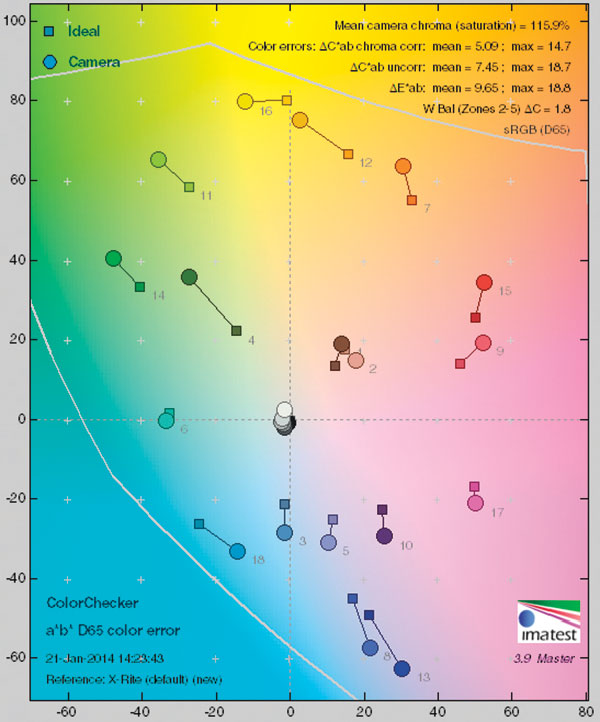
Comments On Video Functions
The camera is able to record Full HD video with 1920x1080 pixels and with up to 60 progressive frames per second. It offers an additional 30p, but isn’t able to record PAL-compatible video standards with 25p or 50i. It uses an Apple QuickTime MOV container with H.264/MP4 compression to store its videos. The data rate is extremely high: the Fujifilm X-E2 works with 38 Mbit/s. This means a high consumption of storage space.
The camera offers a standard HDMI interface to present HD videos on high-resolution TVs and has a 3.5mm jack for an external stereo microphone. The microphone jack can also be used as an interface for a remote control.
The built-in stereo microphones are located directly in front of the accessory shoe and have a very small stereoscopic base, and a little disappointing sound quality. The sound level can be changed manually in four steps (using menu settings and a live sound level indicator on the LCD screen).
The camera doesn’t use a mode dial or an additional switch to start video recording. The photographer has to use the “Drive” button to activate video recording. In this mode the standard shutter release button starts video recording.
The user can set up the aperture size manually, while shutter speed and ISO settings are controlled by the camera, thus, in reality, the photographer can’t really control the exposure settings. White balance can be used in auto mode or with standard presets. In addition, the camera offers the same film simulation settings in video mode as in photo mode. This allows the user to change the color characteristics of the video.
Comments On Video Quality
The Fujifilm X-E2 shows poor video quality. The sample videos we made were underexposed (automatic exposure mode) and when using the zoom lens offered a very jerky alignment of the exposure settings; most camcorders will change exposure settings smoothly and therefore less conspicuously. The videos have a very smooth character and the resolution results of the X-E2 videos are disappointing (416 lines per picture height). Just like all cameras with the X-Trans CMOS sensor, there are issues with fine details in the image. The X-E2 shows a lot of moiré and aliasing effects both in technical charts (our ISO 12.233 test chart) and in real-life scenes.
The color reproduction in video tests showed a more intense tendency into yellowish and greenish areas in the gray pattern of our test chart (automatic white balance system) than in photo mode. All colors are a little oversaturated although skin tones are reproduced quite well.
The missing option for manual ISO control in video mode made a real noise and dynamic range test impossible. We did a shot in ISO Auto mode and gained very high noise results and a disappointing dynamic range result of only 5.89 f/stops.
Scorecard
Pro
+ Compact CSC system with APS-C-sized sensor
+ High-quality images due to X-Trans CMOS II sensor
+ Electronic viewfinder with very high resolution (2.36 million RGB dots)
+ Professional handling with many function buttons, setup dials, and lens rings
Con
- Missing swivel monitor
- WLAN function only for image data transfer and GPS data transfer (using a smartphone or tablet computer with GPS)
The Fujifilm X-E2 with the 18-55mm kit lens has a list price of $1399. For more information, visit www.fujifilmusa.com.
Lab results and test images by BetterNet, our TIPA-affiliated testing lab. Edited by George Schaub.
- Log in or register to post comments



















































