By reading on the specs of this gadget I find it confusing and technically difficult to use however this will be much useful to photographers which do an outdoor shooting. - Scott Safadi
Foolography’s Unleashed Geotagger; Bluetooth Enabled For Nikon D-SLRs Page 2
Bluetooth Pairing
When the Unleashed is paired to a Bluetooth-compliant GPS receiver or data logger that is switched on and has gained a fix on the orbiting satellites, geocoding can begin. At the same time, the camera will reflect the established link with the appearance of the “GPS” icon in the data panel. There’s no real need to pay attention to the flashing lights on the Unleashed and GPS logger (those lights can be confusing). But just so you know, the LED on the Unleashed turns off during
normal operation.
Since I’m never quite sure how long it will take to establish a satellite linkup, I prefer to attach the Unleashed to the camera and turn on the GPS logger before heading out to take pictures. Under ordinary conditions, it should only take a few moments to establish the necessary linkup.
Tracking An Image With HoudahGeo |
|
 |
|
|
Since the geographic position is transmitted quite frequently from the GPS to the Unleashed, there is a good likelihood that the geocoded data will fairly accurately reflect the actual position where you were standing when you took the picture, but allow for some variance. (This methodology stands in contrast to the JOBO photoGPS, which geocodes coincident with each camera exposure, triggered via the camera’s hot shoe.) And because the data is written directly to the file, it doesn’t matter whether you’re shooting JPEG or Raw. If the signal is temporarily lost, the Unleashed will hold the previous signal for a prescribed period of time.
There is one distinct advantage to the Foolography approach (also true of the Wolverine device): you are not limited by memory capacity of the linked GPS, since the data is immediately dumped to the camera (only one set of geo data is held in memory). However, the Unleashed is limited by the battery capacity in that other device, in contrast to the Wolverine, which is powered solely by the camera. Well, no one said this is a perfect world. Also noteworthy: the Unleashed’s firmware is upgradeable by the user via Bluetooth (this feature was not tested).
Tracking An Image With Locr GPS Photo |
|
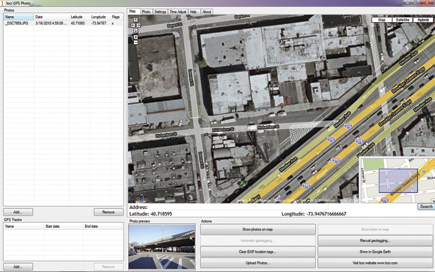 |
|
|
Accuracy relies on numerous factors (technology, satellite data, etc.) embodied in the GPS device that the Unleashed is linked to. And what you will note with the Foolography Unleashed is that it records not local time but GPS time (which is practically identical to UTC, or Coordinated Universal Time). That said, you should still set the camera’s date as YY/MM/DD (Year/Month/Day) and set local time accurately on the camera (for software applications that may require it).
Enter Holux
You can buy only the Unleashed and pair it to any Bluetooth-compliant data logger commercially on the market (instructions included). Or you can buy it already paired to a Holux geo-logger (there’s a choice of compatible Holux devices). Foolography sent me the Unleashed paired to a Holux M-1200E Bluetooth Data Logger. I was impressed by the performance of this duo. But there was a catch. I’m glad the geo data was embedded in the file.
Tracking An Image With GeoSetter |
|
 |
|
|
It turns out that we were back to square one with the Holux: the device is not supported on a 64-bit Windows machine, and Mac support is not even in the cards. But that does not detract from the value of the Foolography Unleashed itself, which is a surprisingly very capable, clever, and handy little geotagging device that is well worth the investment. And with the help of some geotagging apps available online (see the “Software for PC and Mac” sidebar) or iPhoto ’09/Aperture 3 (Mac only), you’ll know where you stood when you took that picture practically anywhere in the world.
Software For PC And Mac
Just because your computer can’t read the data logs directly from the external GPS device does not mean you’re left in a lurch. Because the Foolography Unleashed directly embeds the geocoded data in the image file’s EXIF metadata, you can track where each picture was taken in numerous ways. You’ll need to install Google Earth for starters (Mac/PC/Linux): www.earth.google.com/download-earth.html.
If you’re working on a Mac, you can use iPhoto ’09 or Aperture 3 to view geotagged images on a map. After importing the images, click on the “Places” icon.
Beyond that, I’ve provided links to freeware applications for Mac and Windows. All the Windows apps worked fine on my 64-bit Windows 7 Gateway laptop. JPEG support is universal, but Raw support varies with application and may require an upgrade to an advanced/pro version for a fee. These apps, including iPhoto and Aperture, generally provide an upload link to one or more popular photo-sharing sites (account required).
Freeware apps:
• JetPhoto Studio: www.jetphotosoft.com (click the Download link)
• Locr: www.locr.com/downloads (apps for PC, Mac, and mobile)
• GPSBabel: www.gpsbabel.org
Source & Pricing
Please contact Foolography online at www.foolography.com for current pricing and to order products. Prices in Euros (varying with exchange rates) roughly translate to $225 for the Unleashed alone and $300 for the bundled kit, which includes a choice of the Holux M-1200E or M-1000C.
- Log in or register to post comments


































