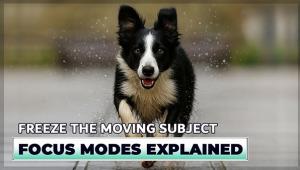Film & Digital B&W “Hybrid”; How To Get The Best Of Both Worlds Page 3
As long as I had this project going I dug into the color negative section of my files, looking for images that may as well have been shot on black and white film to see what I could reproduce with the scanner in a gray scale file. Fortunately, SilverFast provides this output option when you select gray scale as the output, plus offers a Selective Color dialog adjustment, with which you can make slider adjustments to darken or lighten any one of six bands of color separately; it's like Photoshop Channel Mixing and the Convert to Grayscale control in Adobe's Camera Raw.
Like the C-41 process black and white films, the gray scale images from color negatives were better than what I would expect in analog color prints. Sharpness, detail, and internal contrast were quite comparable in the scanned image to the current C-41 film negatives I'd made at the beginning of this project. And, the ability to lighten or darken color areas in the image in terms of their relative densities in the gray scale output file is actually more flexible and controllable than using color lens filters when shooting with a panchromatic black and white film. The reason for this is that the software allows you to adjust two or more color channels to balance the areas of light and dark in the gray scale output, while when shooting you can only use one color filter in front of your lens. For instance, you can both darken a blue sky (like you would using an orange or red filter) and lighten the green foliage of a forest (the result of having a green filter over the lens) by adjusting both of those channels at the same time in opposite directions. This would clearly not be the case if you mounted a green and orange filter over your shooting lens, which would just yield an ND (Neutral Density) effect.
 |
|
|
Another Obvious Option And Comparison Control
To keep myself honest I dug into another part of my files for 35mm silver-based
black and white negatives. Using the same Plustek 7200i, but this time without
the help cleaning dirt and scratches with iSRD, but the manual SRD utility,
I made a series of scans of distinctly different landscapes and studio shots.
I deliberately selected images I had tried to scan some time before with less
than satisfying results. In some cases my previously poor results were due to
a lower resolution scanner's proclivity to produce a scan with exaggerated
graininess; in other instances the software adjustment of the range of values
resulted in a characteristic curve with sharp cutoffs in shadows and inadequate
shadow detail.
From this test I concluded that the scans would yield the same image graininess
you would obtain in a same-size analog print with a top grade enlarging lens.
This is a hardware and software solution--the latest version of SilverFast
Ai 6.5 provides much more refined film interpretation curves. All in all, I
would say that, overall, traditional (silver-based) films are still a bit crisper,
edgier in the way they define detail, but you have to look very closely to find
any disadvantage in using the latest C-41 chromogenic black and white films.
Scanning with the Plustek 7200i seems to bring these newer dye image films closer
to what we expect from an ideal black and white image.
 |
|
|
What's The Prognosis For 35mm To Digital B&W?
Obviously, as with any subjective test, the conclusions are my personal opinion
and speak to what I seek in a monochrome image. But from my testing I can firmly
say that my Canon EOS A2 will now stay out of the closet with a fresh battery
and that it and some rolls of C-41 process black and white film will stay in
my camera bag. It's been kind of resurrection for me, for someone who
did black and white more than color for a long photographic career, to have
a contemporary way to shoot and reproduce black and white that's easy
and affordable. Although I really didn't need to be convinced, I got out
a box of my favorite watercolor paper and fired up the Canon imagePROGRAF iPF5000
printer and printed almost every file I had scanned to make a very nice set
of 13x19 prints. Anyone who follows even just some of my footsteps will find
reason to be pleased to shoot, scan, and print black and white images that are
just as satisfying as that process has ever been.
Does everyone have to use exactly the same gear and methods? Not necessarily.
Many may already be committed to a another scanner, like an Epson Perfection
V700 or like me, a Minolta DiMAGE Scan Elite 5400. I have scanned a couple of
frames from my test shoot with my scanner and I believe I will be satisfied
with the results. Nor do you have to be limited to 35mm; both Kodak and Ilford
make their C-41 chromogenic black and white films in 120mm format as well.
 |
|
|
So--Viva black and white!
Viva film!
And, of course, long live this hybrid of digital and black and white film!
- Log in or register to post comments