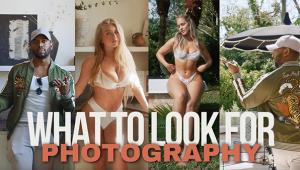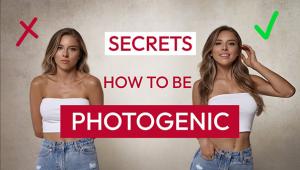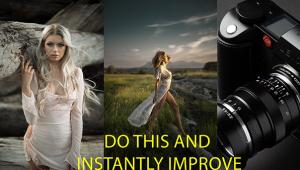Easy Photo Tip: Don’t Let the Camera's Features Spoil Your Photographic Results
Beware of these popular (and rightfully awesome) compact camera features that can ruin your holiday pics. Here are some tips about outsmarting technology to improve your photos.
Compact cameras have advanced to the point that many come with super-wide lenses that have super-fast apertures. That’s great—in most situations. But there are times when these features can turn family photos into sideshow exhibits.
#1 Never shoot portraits from close up with a super-wide 24mm lens. Typical example is when you’re eating lunch out and try to shoot a quick photograph of fellow diners from across the table. When you turn on your “enthusiast compact,” the default focal length may be too wide for a Hollywood close-up.
Why does this happen? Wideangle lenses make nearer items (like noses and chins) appear larger. The wider the angle, the worse the effect. This is plain, old physics, not bad design.
How to fix. Zoom to a focal length longer than (about) 45mm. Ideal focal length for portraiture is in the 85 to 105mm range under ideal conditions (35mm film camera equivalents).
#2 Expect limited depth-of-field from that super-fast f/1.8 or f/1.4 lens. If you occasionally get results like the image above, you may think that your cool little camera has gone fuzzy, but that may not be the case at all. If part of the photo (generally near the center, but not always) is sharp and the areas behind or in front of that point are not, don’t blame the camera.
Why does this happen? The camera’s exposure program is selecting an aperture of f/1.8 (or f/1.4) and the depth-of-field, that is, the zone of sharpness in front of and behind the point of focus, is very limited. The larger the aperture, the shallower the depth-of-field.
How to fix. Easy! Set the camera to Aperture Priority and set the f/stop (aperture) manually to f/5.6. Set a higher ISO (or set ISO to Auto) to assure correct exposure at a handholdable shutter speed. The smaller aperture delivers greater depth of field and front-to-back sharpness.
#3 Auto ISO may underestimate your ability to hold still. Exposure is okay, focus is okay, but the photo looks grainy and maybe a little flat. You’re a victim of Excessive ISO.
Why does this happen? If the ISO on your camera is set to Auto, it’s probably choosing a setting that’s unnecessarily high. If you’re seeing ISOs in the 3200 to 6400 range, those values are too high for most compacts. High ISO equals more apparent grain (mottled dots or clumps of color).
How to fix. Unless you’re lucky enough to have a camera (like any of my Fujifilm cameras) that allows you to set an upper limit to the Auto ISO selection, set the ISO manually to 400 or 800. If you start getting photos that are blurry from camera movement (and you’ll notice that immediately) then creep up to ISO 1600.
—Jon Sienkiewicz