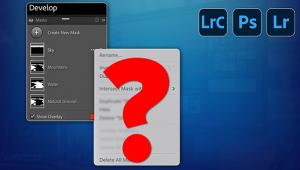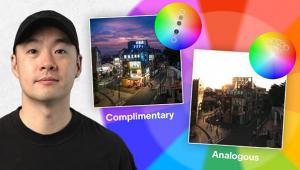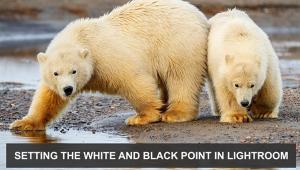Digital Help
Q&A For Digital Photography Page 2
The Kind Of Print You Need Dictates Your Printer Choice
Q. I wanted to know your thoughts on the Epson Stylus 2200 printer. I am currently
using the HP 7150 printer with decent results, but am interested in the advisability
of upgrading. Thank you again for all your help.
Bob Schnell
A. An effective choice of a printer to reproduce digital photographs
depends on a number of factors. These include the kinds of images to be printed
and the purpose of the prints. Another factor is the preferred choice of paper
type as well as the importance of print image longevity.
I would only consider the Epson Stylus Photo 2200 if archival print life is
necessary and if the purpose of the prints is to display them, hung on a wall
for instance, or that the prints will be sold, for example as portraits or wedding
photographs. From a personal perspective (not particularly shared by Epson)
the primary media will be archival quality fiber-based matte papers. The reason
for this distinction rests on the fact unlike any other printers in the consumer
market, the 2200 is the only printer that uses pigment inks, which account for
the long print life, but also the ink has characteristics which favor the use
of fine fiber-based matte papers.
If your interest is to make prints which look like "photographic"
prints made by a photo lab, and your preference is toward glossy of a luster
finish on a resin-type paper, I would suggest a dye-ink printer. One which I
recently tested for Shutterbug is the new Canon i9900 printer (see my review
in the October 2004 issue or on our website, www.shutterbug.com). It has a new
ink color palette and reproduces photographic images with greater color fidelity
than I have seen, with the exception of the new letter-size pigment ink Epson
Stylus Photo R800 I also recently tested for Shutterbug (see my review in the
August 2004 issue or on www.shutterbug.com).
Current Scanner Choice Strategy
Q. I am an amateur film photographer, and am considering the purchase of a scanner
for my 35mm negatives and slides as well as my 6x6 120 transparencies and negatives.
Also less important is that I use other formats such as 110 and 126.
I have several questions, but here are the main ones: If a scanner will scan
a 4x5 negative, why won't it scan a 120 6x6 or, for that matter, a 126
or 110 negative? I understand that in some machines, or maybe all of them, that
some of type of negative holder is used. If that is the situation, is there
a private vendor who makes such after-market holders?
There are few places in the Seattle area that are known to stock more than a
few models of scanners, and thus it is difficult to speak with anyone who has
a concept of what they sell. I have turned to the Internet, where much of my
film is purchased, and thus have found some suppliers like B&H and Adorama
who stock the scanners.
One scanner that I am interested in is the Microtek 6100, as it seems to be
in my price range. While I would like your opinion on the machine, what I should
be looking for is more important. As a point of interest, the 6100 interests
me because it does have negative holders for 120 film, but also because of the
large amount of software bundled with it.
The new Microtek i900 might be the machine for me, and while the estimated cost
is reasonable, it might be out of my immediate price range. There seems to be
a shortage of the machines because the stores that claim to have them show out-of-stock
situations, and the Microtek website does not now list the machine, nor the
6100 in their product line.
I am learning to sell some of my photography because of my semi-retired situation,
and need to use my existing equipment to better control some of my production
costs. Have considered digital, but for now, film is my medium of choice. There
are probably many people who are approaching digital imaging this way and may
find your answers beneficial. Thank you.
Ralph
A. First of all, Glazer's Camera in Seattle has some
good knowledgeable people covering digital. I lived in Seattle for six years
and always had confidence in working with them.
I myself use two kinds of scanners for film scanning. My current choice for
35mm film is Minolta's DiMAGE Scan Elite 5400, which also would be best
for even smaller format sizes. The easiest way to handle 110 or 126 with a dedicated
35mm scanner is to use either Gepe or Wess Plastic Mounts (glassless) that are
2x2 for 35mm projectors, and have a window size in the mount for 126 or 110
film frame sizes.
For larger sized film like all 120 sizes plus 4x5, the best quality at a reasonable
cost in scanners currently are Epson's Perfection 4870 Photo and Pro models.
Although I am favorable to Microtek scanners generally, I have not tested and
cannot recommend the 6100. As for the ScanMaker i900, please see my review on
page 102 in this issue.
The Same Shopping List May Not Be Right For Everyone
Q. I work at an eye research institute. Our ex-director (who is also a scientist)
has decided that since he's close to retiring he wants to have his 40+
years of data archived. Some will be used for publication and some (he'll
be using PowerPoint) will be used for lecture tours, but regardless (all) will
need to be archived!
Based on your advice, I plan to purchase the Microtek 9700L scanner to scan
text plus the color and black and white anatomy drawings--these are roughly
11x14. Sound good?
For all 35mm color mounted slides, 35mm color negatives (may include some 35mm
black and white negatives), I plan to purchase the Microtek ArtixScan 4000tf.
But, what do you think about the Minolta DiMAGE Scan Elite 5400 (yes, it has
the Digital ICE3 dust and scratch remover). The number of black and white negatives
and slides may be small so I could have these done outside. Any thoughts?
I also plan to purchase a new computer: a 1.6GHz Power Mac G5 with a 23"
flat panel screen (Apple Cinema HD display). I was thinking of getting GretagMacbeth's
Eye-One Pro bundle to calibrate the scanners and printers. What do you think
of this system?
As for a printer, I was leaning toward the i9100 Canon, but I'm not sure.
I know this printer prints 13x19. Is this the best one for the job? Have I forgotten
anything?
Maria Mejia
A. Regarding scanning 35mm, most service bureaus that do quality
scanning usually will not scan color negatives. I think that the output of consumer
photo service scanning for the amateur market for color negatives may not provide
the quality you may require, especially in color accuracy. So you may be better
off scanning all the 35mm yourself. In that case, I would recommend the Minolta
over the Microtek as I think you will find that if the slides and negatives
are not pristinely clean that Digital ICE will be invaluable to produce clean
scan results.
I cannot in any way fault your choice of a computer. However, if color accuracy
is essential to your work, and I assume it would be, I would suggest not getting
an Apple LCD Cinema display. Although I use professional Sony 21" CRT
monitors myself, the only model Sony is now selling is the Artisan and at $1795
I think it is overpriced, although it comes with a built-in sensor for calibration
and profiling. The alternate I would consider is the NEC/Mitsubishi 22"
Diamond Pro CRT monitor. And for monitor calibration and profiling I would suggest
the ColorVision Spyder and PhotoCAL software. It does an excellent job at a
reasonable cost.
For scanners, particularly for the first year of use and even more if not used
everyday, the manufacturer's canned profile that is installed with the
driver software is quite adequate to obtain accurate input color quality. And
if you are going to get a printer, particularly an Epson, the canned profiles
installed by the printer driver software installation are quite adequate as
long as you use paper made for and sold by the printer manufacturer. (Some third-party
paper suppliers also provide custom profiles for their papers for many Epson
higher-end printers and some others as well.) The Canon i9100 I reviewed some
months ago has been replaced with the i9900. I recently tested the i9900 for
Shutterbug; it is even more photo-realistically accurate in the color it reproduces.
(See my review in the October 2004 issue or on our website at: www.shutterbug.com.)
- Log in or register to post comments