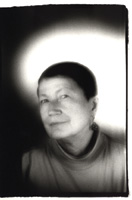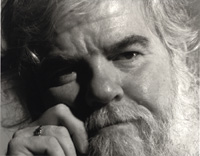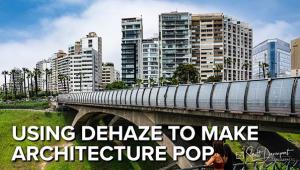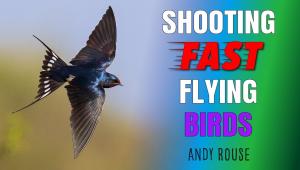The Darkroom
Toward A Kinder, Gentler Camera; How To Soften "Character Lines"
Wrinkles or character lines? Few people want their portraits to show every line on their face. The camera may not lie, but we can help it to put the facts in a better light by judicious use of makeup, posing, lighting, soft focus, and afterwork. Pre-Retouch: Using
Makeup |
||||||
Flatter With Lighting |
||||||
High key is often useful. These
are very light images, with only small areas of dark tones. Flood the
subject with light; keep exposure to a minimum; and consider printing
on very hard paper. This tends to "burn out" the wrinkles.
Soft-Focus Lenses Post-Exposure Processes |
||||||
Which control you use is up
to you, but I mostly use "dodge," set to about 20 percent,
with a fairly small soft-edged brush. I just lighten the wrinkles. I don't
worry if they are not removed fully. It can be surprising how much younger
someone can look just with the wrinkles lightened, not removed. It leaves
the character in, but removes some of the age. The same goes for liver
spots, though I use a bigger brush for these. Other control possibilities
are "clone" and "smudge," but neither works as
well for me, though I occasionally use "burn" (again at about
10-20 percent, again with a small brush) to lighten the bright highlights
beside a deep wrinkle or jowl. "Burn" can also be useful for
emphasizing a faint lip line, but be careful: do not overdo it. |
||||||
You can work in negative instead
of positive, in which case the wrinkles are light and the adjacent skin
is dark. This may make it easier to concentrate on the mechanical process
of wrinkle removal, rather than worrying about the overall picture, but
I find positives easier. The Darkroom Route |
||||||
Printing through a texture
screen can disguise wrinkles. Paterson and FX Files screens are sandwiched
with the negative in the carrier; Texturefects screens are sandwiched
with the paper in the easel. Manufacturers/Distributors Bogen Imaging Inc.. (Lastolite) Dreamagon Paterson Photographic Inc.
(U.S.A.) Pro4 Imaging Inc. (FX Files) Texturefects |
- Log in or register to post comments