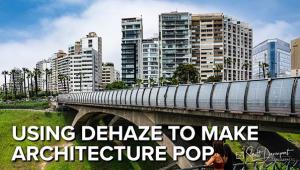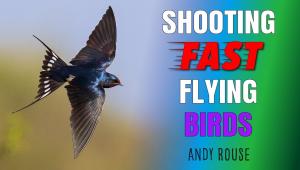Hi,
The info I found by Frances E. Shultz on Shutterbug seems to contradict what you say about being able to "lay down" the highlights separately from the shadows:
Is it a fact that your method simply allows for more precise filter "decimals", such as 2.2, 4.3, 3.7 etc? Is 10 seconds at #0 and 10 seconds at #5 equivalent to 20 seconds at 2.5?
Thanks.
The Darkroom
An Enhanced Multicontrast Printing Technique; Using Multiple VC Filters Without Masking
There's no denying
the greater convenience variable contrast printing paper affords. With
only one box of paper and using appropriate filtration you can get virtually
any contrast rendition you desire. But another benefit of multicontrast
papers is that you can evoke different contrast renditions within the
same print. Known as multi- or split-contrast printing, it allows you
to burn in sky, for example, without having to battle the perhaps higher
contrast grade you had selected for the ground. Today's variable
contrast papers are a far cry from their predecessors, which could exhibit
rather harsh tones or have inconsistent contrast ranges. True, different
papers might have slightly different ranges, but for the most part their
contrasts are consistently spaced. Also, there are a staggering 12 grades
of contrast to play with at present, all the way from extra-extra-soft
(00) to extra-hard (5) with five half-steps in between--all this
in a single sheet of paper. |
|||
Some VC Background |
|||
Unfortunately, such a method
had one frustrating drawback: an extensive amount of trial and error might
be needed in order to arrive at the correct exposures to achieve the desired
contrast. Nevertheless, the basic idea was sound, and this is really what
the standard contrast printing filters do, except they do it by using
mixtures of yellow and magenta. Blue/green filtration is simply an additive
color system while yellow/magenta is a subtractive system, but both achieve
the same end: they allow the printer to control contrast. Highlight And Shadow
Filters |
|||
The Grade 00 primarily affects
the lightest values in the print while leaving the mid and lower ones
virtually unchanged. The Grade 5 does the opposite, affecting the mid
and lower values but having almost no affect on the lightest. By making
additional exposures with these two filters, a print can be made to yield
sparkling highlights with delicate detail while still having robust lower
mid tones and maintaining whatever level of detail is desired in the darker
values. Given that these filters create such mutually exclusive effects,
it is also easy to use them in burning in without creating too much crossover
into adjacent areas. Fringing effects can be subtly feathered and kept
totally unobtrusive with only a modicum of effort. |
|||
Exposure Adjustments Bill Davis is a fine art photographer and printmaker who for the last 30 years has been based in Taos, New Mexico, where he's represented by the Fenix Gallery (www.fenixgallery.com). His works are in the collection of Yale University and several New Mexico museums. Last year, 2003, marked his 40th year in photography. |
- Log in or register to post comments