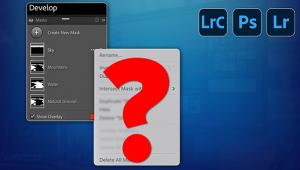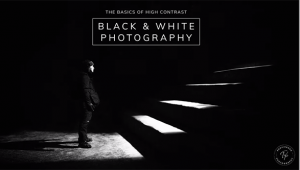COMPLETE Guide to Using SELECTIONS in Photoshop (VIDEO)

The use of Selections in Photoshop is an oft-ignored technique because of a misconception by some photographers that it’s beyond their skill levels. Fortunately, the comprehensive guide below will allay your concerns, and get you up and running today.
This video is another installment of the Photoshop for Beginners series from PIXimperfect, an internationally acclaimed instructional YouTube channel that’s quickly approaching five million subscribers. While this episode is supposedly for novices, even more experienced users will benefit from all the detailed information.
As the name implies, a Selection enables you to isolate a portion of a photo so you can make a variety of adjustments without affecting the rest of the image. While processing your shot you can make as many Selections as you want, thereby modifying whatever areas need work

Don't be put off by the length of this video (it runs 42 minutes) because it includes a wealth of indispensible information. Instead, think of this as a free Photoshop workshop in the convenience of your home—that you can watch all at once or in sections whenever you have time.
Instructor Unmesh Dinda begins with a unique approach to illustrating how Selections work, by drawing a triangle on a piece of paper. He then fills the shape with color, creates an outline, and notes that you can cut it out: Just three of the “limitless” ways the triangle could be modified.
Similarly, as Dinda explains, “a Selection in Photoshop is just an area you are targeting.” Thus, you can use one Selection to darken highlights in a sky, another to open up shadows in the foreground, and a third to add saturation to objects in the scene.

Dinda walks you through every step in the process from beginning to end, discussing the various Selection tools available and how to use them for different purposes. He describes obsolete techniques to avoid, how to modify and save selections, and more.
Bottom line: If you’re not harnessing the power of Photoshop selections during the editing process, you’re images aren’t as impactful as they can be. So watch the video, learn how this works, and get busy! Dinda’s YouTube channel contains editing lessons on a wide variety of topics—for beginners and experienced users alike. So be sure to pay a visit when you have time.
We also suggest you watch the explainer we posted from another processing expert recently, explaining how to use Photoshop’s Healing Brush tools when editing portraits and other types of images.
- Log in or register to post comments