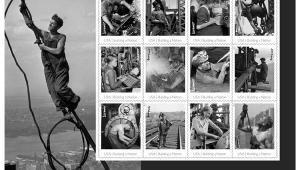Color To B&W Processing; Grayscale Conversion Opens New Doors To Monochrome Mastery Page 2
But the lead actor for “straight” conversion, the grayscale conversion tool in many raw processors and the Black and White New Adjustment Layer in Photoshop (offered in CS3 and up) is perhaps the most fascinating and useful way to do classic, unadulterated black and white imagery. It works because of the ability of processors to identify like sets of pixel codes and group them together for an effect to be applied, to the exclusion of other sets. Thus, you can request that the program gather all the “blue” codes and then lighten or darken that set alone, or work solely in the “green” set, etc. While it is true that some colors, such as green, have varying amounts of blue and yellow depending on the hue, you can very effectively segregate specific colors, if need be, by working the control’s sliders in nuanced fashion, moving, for example, the yellow and blue in different directions.
Learn As You Convert |
||
 |
 |
|
 |
||
|
||
In some cases this might be the only image fix you need, aside from some judicious Curves control and local burning and dodging, to finish up an image. I have found this to be particularly so when doing landscape work, where in the past I often had to use selection tools to manage a slightly over-bright sky, a troublesome technique when a filigree of branches poke into the horizon line. In fact, this technique also keeps edge halos to a minimum, something not always easily obtained with other methods of handling sky, and is a natural form of feathering.
When I first began working in Photoshop the Levels control was a revelation of black and white contrast control, and indeed was the first tool I opened to see what digital image processing was all about. Soon after I left the traditional darkroom because of the amazing contrast control this offered. Grayscale conversion controls now offer a whole new level of control and customization to every black and white image. When all images are RGB, black and white photography, previsualization and image processing become a whole new ball game.
It’s In The Details |
|
 |
|
 |
|
|
George Schaub is the author of “Digital Photographer’s Guide to B&W Landscape Photography,” published by Lark Books, available this spring. He is also teaching a black and white digital processing and printing workshop at the Santa Fe Photo Workshops in April, 2009.
- Log in or register to post comments