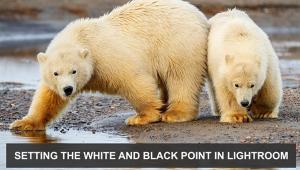Catalog Photography
The MegaVision Digital Camera -- A Good Choice For Pros
A little while ago a reader
contacted the Shutterbug offices and asked one of the editors a seemingly
simple question; "How do they shoot all of those mail-order catalogs
that I get in the mail all the time?" They're always filled
with sharp, slick photography, the products look great, and the scenes
are always filled with the most gorgeous props and decorations. Well
how do they? |
|||
While the styling, propping,
and lighting aspects of catalog photography are extremely important, the
technical end has changed so much that you may be surprised to see how
it's really done. While up to a couple of years ago almost all mail-order
catalogs were shot on medium to large format film, scanned on pricey drum
scanners, and assembled in Quark XPress, today they're shot almost
exclusively with digital cameras. While the style of the piece is important,
in this issue let's look at the state of the art in modern catalog
digital photography. |
|||
For the last few years the choice of most catalog photographers who were looking to replace film for most applications has been the Leaf DCB II digital camera back. This 2048x2048 pixel camera back attaches to most medium format cameras and offers an interesting solution to the moiré problem. Rather than dividing its four million individual black and white pixels into a pattern of red, green, and blue, the Leaf unit requires that an electrically operated color filter wheel be placed in front of the camera lens. The camera back then takes three individual images in quick succession--red, green, and blue. The images are combined in Leaf's software to create a full color image. While the file is a modest 12MB, it is so pure, rich, and clean that it can be blown up in Photoshop to extremely large proportions with very little loss in quality. (My Leaf files can go as large as 36x48" posters and still look quite sharp. Since the Leaf back does not have any shutter of its own, you must hook it up to a camera or lens that can be actuated electrically via the camera driv- er. This means that the Hasselblad camera must be motor driven, and that view camera applications require expensive electrically operated shutter assemblies. Once you've got the right hardware, however, shooting is quick and efficient. |
|||
The big drawback with the Leaf
system for years was the problem of lens coverage. You see, when mounted
on my Hasselblad body the Leaf DCB occupies the same frame space as film
does, yet the actual sensor dimension is much smaller. This means that
only the central portion of the lens is used, making an 80mm normal lens
a mild telephoto, a wide angle 50mm a normal lens, and a mild tele like
a 150 Sonnar a giant telephoto good for sports coverage. Since most photographers
don't own exotic glass like the 30mm Distagon, it was nearly impossible
to get any sort of real wide angle perspective in the studio. Leaf addressed
this a couple of years ago with the awesome Sinarcam--a $40k self-contained
camera body that incorporates an internal filter wheel and a nice Olympus
sourced zoom lens. For the well-heeled photographer, this is the solution.
With realignments in the digital photography business, you can now buy
a Sinarcam with lensboard and tripod mount for around $30,000. If you
choose to use the Sinarcam on a 4x5 view camera to use the swings and
tilts, you're looking at another $5k for the Sinar P2 kit. For a
busy commercial studio this expenditure isn't that big a deal, but
it's still a lot of dough. Popping for the larger 2x3k sensor as
found in the Volare and Cantare will set you back a few more bucks. |
- Log in or register to post comments