The BEST Simple Photo Editing Workflow for Quick & Efficient Results (VIDEO)

If you’re one of the many photographers who would rather be out shooting than sitting behind a computer, this tutorial is for you. In barely 13 minutes, you’ll see what one image-editing expert calls the “ best photography editing workflow.”
Everyone has a unique approach to processing images, depending upon their level of proficiency and the types of images they shoot. But in this tutorial from our friends at Mango Street, Daniel Inskeep breaks down his process for quickly culling, editing and exporting his images.
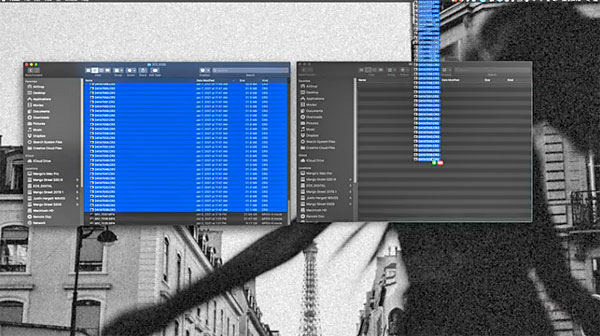
Inskeeps’ approach is simple and efficient, and delivers really nice results. And even if you decide not to make a complete switch to this workflow method, you’ll find a number of elements you can integrate into whatever system you prefer.
Once files are moved from his memory card to an external hard drive, Inskeep has a quick and simple process for labeling the files and organizing them in multiple folders. Where his approach differs from some others is that he prefers to create separate Lightroom folders for every single shoot. And he explains his reasons for doing so.

Once the “selects” are imported into Lightroom and previews are built, it’s time to start editing. While it’s possible to make basic adjustments in Library mode, Inskeep prefers to immediately head into the Develop module where he spends most of his time. The first step is to use the Lens Corrections panel and enable Profile Corrections to remove any vignetting and brighten things up.
Inskeep then moves on to white balance and exposure corrections, before making any needed cropping and straightening adjustments. Next step is the powerful Calibration tool that affects every pixel in your image, and Inskeep demonstrates the adjustments he makes here.
This editing process involves a few more important steps, so watch the video, take a few notes, and see how this workflow method can quickly deliver great results and get you out shooting in no time.
Be sure to visit Mango Street’s YouTube channel for more helpful tutorials, and check out another story we posted with easy editing tips for gorgeous winter landscape photos.














































