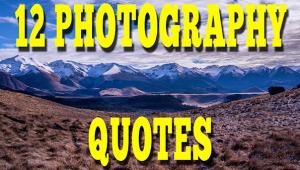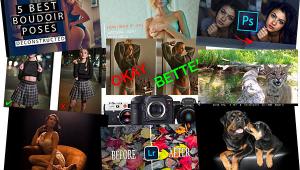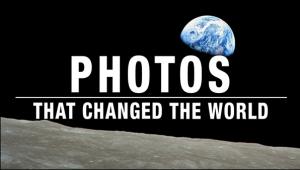BenVista Announces Major Update for PhotoZoom Pro 2
BenVista announces today the release of a major update for PhotoZoom Pro 2. The
new version 2.2 for both Windows and Mac OS X platforms is now available. PhotoZoom
Pro 2, BenVista's digital image resizing software, was initially released in August
2006. BenVista continued to work on further improvements and additional features,
which have now been added in today's release.
The S-Spline XL resizing technique, which (together with the original ?S-Spline technique) is unique to the PhotoZoom software range, has been improved and now gives even better results. PhotoZoom Pro 2 comes both as a standalone application and as an export plugin for Adobe(R) Photoshop. The plugin version is now compatible with Photoshop CS3. While the standalone version already was a Universal application for the Mac, the plugin now too is Universal (when used in CS3).
Other improvements are speed boosts, preference settings for a more convenient workflow, and a fully rewritten, up-to-date manual.
The latest version of PhotoZoom Pro 2, for both Windows and Mac OS X, can be downloaded directly from www.benvista.com. PhotoZoom Pro 2.2 comes as a free update for registered PhotoZoom Pro 2 users.
The S-Spline XL resizing technique, which (together with the original ?S-Spline technique) is unique to the PhotoZoom software range, has been improved and now gives even better results. PhotoZoom Pro 2 comes both as a standalone application and as an export plugin for Adobe(R) Photoshop. The plugin version is now compatible with Photoshop CS3. While the standalone version already was a Universal application for the Mac, the plugin now too is Universal (when used in CS3).
Other improvements are speed boosts, preference settings for a more convenient workflow, and a fully rewritten, up-to-date manual.
The latest version of PhotoZoom Pro 2, for both Windows and Mac OS X, can be downloaded directly from www.benvista.com. PhotoZoom Pro 2.2 comes as a free update for registered PhotoZoom Pro 2 users.