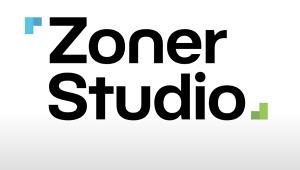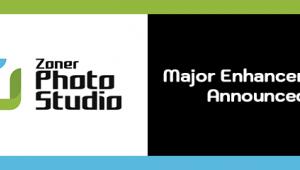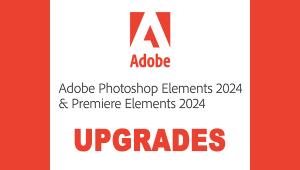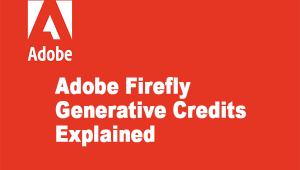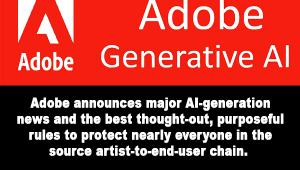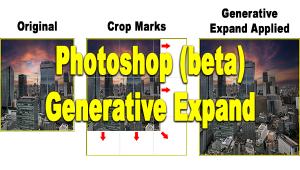Adobe (Finally) Updates Bridge Image Management Application with Version 6.2

We’ve always felt that Adobe’s Bridge image management application has been an unsung (or under-sung) application in the company’s Creative Cloud (CC) software suite. Well, this morning, Bridge took center stage as the company has finally updated the application with Adobe Bridge CC version 6.2. (The last major release of Bridge came more than two years ago.)
While not exactly an overhaul of Bridge, version 6.2 offers several key upgrades including:
• Automated Cache Management
• On Demand Thumbnail Generation
• Photo downloader support on OS X 10.11x (El Capitan)
• Auto-Stack Panoramic and HDR images
Adobe CC subscribers can download the new version of Bridge for free here.
The Adobe Bridge CC 6.2 announcement was made on Adobe’s Creative Cloud blog this morning in a post by Hina Naqvi.
Here’s some of that post.
"This latest release of Adobe Bridge CC includes updates to the following feature set:
Automated Cache Management
The central cache of Adobe Bridge stores thumbnails, previews, and metadata information in a database. This database improves the performance when users browse or search files. However, the larger the cache, the more disk space it uses. Cache preferences help you manage the trade-off between performance and cache size. We have worked on improving purging cache capability, which is an existing feature in Bridge. In this update, automatic purging of stale cache items has been enabled when the application is idle.We are also providing a cache compaction option to set up cache clean-up at exit in case the database size increases beyond a certain size. Both these options improve performance of the application and help keep the cache and database clean over extended periods.
For more information see, Work with the Adobe Bridge cache.
On-Demand Thumbnail Generation
To improve the responsiveness of Bridge when you are browsing through a large set of assets, we have made improvements to the way the thumbnails, previews, and metadata are extracted/generated. Now when you select a folder, the thumbnails/previews are extracted on priority for only the on-screen assets. The thumbnails for the remaining files are either generated on demand (when you scroll down/up) or when the application is idle. The metadata extraction happens on priority for all assets, thereby enabling the filter panel and search to become functional sooner.This change enables you to work with bulky folders without any performance issues like hangs and not-responding states. With this change, you will now have a fully updated Filter panel even before all the thumbnails/previews are generated. This will also enable you to search for the files even before all the thumbnails/previews are generated.
Import from device option on Mac
On Mac OS 10.11.x, Bridge CC did not recognize the following types of devices:iOS mobile devices
Android mobile devices and digital cameras connected in PTP (Picture Transfer Protocol) or MTP (Media Transfer Protocol) mode
In this update, an alternative to import media from these devices has been provided. You can now choose File > Import From Device to import media from the devices.
For more information, see Import from device on Mac OS 10.11.x.
Note: This is a Mac only feature and launches Apple Image Capture to bring files from devices into Bridge.
Other Significant Updates
We also reinstated Autostack Panorama/HDR feature. Given our focus was on stability and performance of Bridge, we have made significant updates to the core technology components. This will set the foundation for a technology platform to enable future development and modernization of Bridge."
You can try Bridge CC version 6.2 now here.