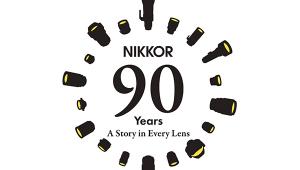5 Photo Things You Must Do to Start 2022 Worry Free & Tips You Can Use All Year Long

Want to kick the New Year off right? Do the five things on this list and vanquish some nasty surprises that may be lurking in the calendar ahead.
1. Back Up Images
You should back up your images monthly or even more frequently, but we know you don’t. So back up your images now, at the start of the new year, and skip the regret that inevitable hard drive crashes deliver.
If you’re the sort that cannot be convinced to do something on a regular schedule even though you know it’s important, automate it. Apple owners, employ Time Machine. Windows PC people, use File History. If you’re unfamiliar with those options, Google the terms. Both require a suitable external hard drive.
 Or if you want more protection with finer control features, buy a Backup Drive equipped with reliable backup software, like this 4TB LaCie rugged external drive, only $149 from Amazon. It includes LaCie Toolkit which offers on-demand, one-click back up, scheduled automatic backups and folder syncing across multiple devices.
Or if you want more protection with finer control features, buy a Backup Drive equipped with reliable backup software, like this 4TB LaCie rugged external drive, only $149 from Amazon. It includes LaCie Toolkit which offers on-demand, one-click back up, scheduled automatic backups and folder syncing across multiple devices.
Low on dough post-holidays? The LaCie rugged external HDD 1TB model costs less than $75 on Amazon.
To learn more about back up options, check our primer here. And remember, you don’t have to back up all of your images, only the ones you don’t want to lose forever.
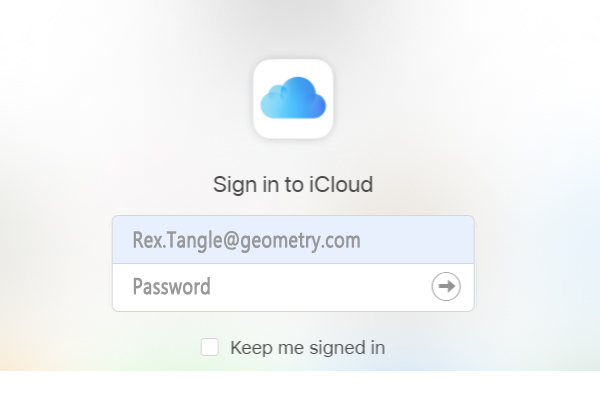 2. Change Passwords
2. Change Passwords
Rules for changing passwords.
a. Eight (8) characters or more. More is better. Passwords with less than eight characters are very easy to crack using the brute force method.
b. Use non-alphanumeric keyboard characters like ^ and # as well as a good mix of upper and lower case letters and a number or two.
c. Write passwords down in a dedicated paper notebook. Do not use phrases that are easy to remember, because those are often easy for others to guess.
d. Never use the same password for more than one service.
e. Create calendar reminders for yourself so you don’t forget to change passwords on a regular basis. Sure, it’s a PIA, but hackers rely on your laziness and apathy.
 3. Check Batteries
3. Check Batteries
The overarching rule is to never store cameras or other electronic devices long term with batteries installed, but it happens. Happens to us, too. Alkaline batteries can leak after time, and when they do it’s ugly. Lithium Ion have been known to swell and sometimes leak. And you do not want to mess with bad LION cells.
Panasonic, one of the world’s largest battery makers, has some important advice about leaky cells and how to handle them in this concise story.
 While you’re at it, the cold winter months of January and February, when weather sometimes makes us stay inside, provide a good time to finally label all of those battery chargers and cables you’ve been collecting. White or silver markers work well on chargers; we prefer Brother P-Touch label makers for labeling cords.
While you’re at it, the cold winter months of January and February, when weather sometimes makes us stay inside, provide a good time to finally label all of those battery chargers and cables you’ve been collecting. White or silver markers work well on chargers; we prefer Brother P-Touch label makers for labeling cords.
 4. Inspect Camera Strap Connections
4. Inspect Camera Strap Connections
Don’t make us say, “We told you so.” It’s rare for camera straps to break, very rare, but sometimes the plastic fittings become brittle and snap like a dry noodle. And sometimes the knots and loops that connect everything become frayed or loose. Spend five or ten minutes in inspector mode and avoid needless grief.
Thank you, Nikon, for illustrating the proper way to attach a camera neck strap (images above). Not only more secure, it looks better, too.
 5. Master One New Technique
5. Master One New Technique
Based on many of the photos we see here at Shutterbug, the most needed new technique, hands down, is Monitor Calibration. It takes only minutes and makes a world of difference.
This article shows you how to calibrate easily and quickly: Datacolor SpyderX Elite Monitor Calibrator Review.
While you’re at it, create Color Profiles for your main cameras. Like Monitor Calibration, it takes only minutes. And yep, we have a story about that, too: X-Rite ColorChecker Passport Photo 2 Review.
If these do not apply to you because you mostly shoot with your phone, maybe this is the year you make the leap to a real camera. Maybe one of the popular mirrorless cameras listed below.
 6. Bonus/Optional: Check Amazon Best Sellers
6. Bonus/Optional: Check Amazon Best Sellers
For example, did you know that the Best Selling Mirrorless Camera on Amazon in 2021 was the Sony Alpha 7 IV Kit with 28-70? Sony was followed by a pair of Canon mirrorless models, the Canon EOS R6 and Canon EOS R5. Number 4 was the lens-less version of the #1 selling Sony Alpha 7 IV Body Only. Sony likewise nailed the #5 spot with the Sony Alpha ZV-E10 Vlog Kit. Showing off their category domination with this retailer, Sony claimed four of the remaining five slots, with only #9 going to the Canon EOS RP.
—Jon Sienkiewicz
(As an Amazon Associate, Shutterbug earns from qualifying purchases linked in this story.)