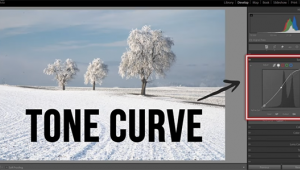2-Minute Guide to Photoshop's Versatile Eraser Tool (VIDEO)

A firm understanding of how to use Photoshop's straightforward Eraser tool is a fundamental aspect of improving your post-processing skills, and today you'll everything you need to know in less than two minutes.
This "essential" lesson comes from our friends at Adobe Photoshop Tutorials, a YouTube channel that regularly provides expert-guided image-editing lessons on basic Photoshop techniques. Today's unnamed instructor kicks off the video with this promise: "Over the next two minutes you'll learn how to effectively use the Eraser tool to refine and adjust your images, ensuring that your edits are seamless and professional."
This tool is located halfway down the toolbar and can be quickly accessed with the keyboard shortcut "E." Photoshop's Eraser is a very simple go-to tool for eliminating unwanted elements and/or ugly artifacts from an image, and after watching how easy this is to do you'll definitely you'll want to add the technique to your Photoshop bag of tricks.
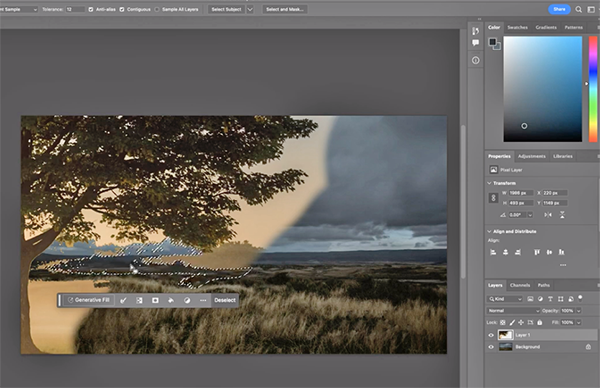
The goal for this session is to create added depth in a landscape scene by overlaying one image atop a different background. The challenge is to make sure that an errant tree trunk in the original shot doesn't intrude into the combined image, and this is where the Eraser tool comes into play.
The task is quickly accomplished by combining the Eraser tool with Photoshop's Magic Wand tool for more accuracy and maximum precision. You'll discover several important settings, including Brush hardness and size, Opacity and Flow, and there's an interesting trick for more nuanced control over all of your edits.
Once the Eraser tool is properly configured for the image at hand it's easy to get the job done with the exact effect you desire—whether you're blending backgrounds or refining edges within a shot. As the instructor says, "this approach allows for meticulous editing, so that every detail contributes to the overall esthetic of your image." It's a very valuable technique for Photoshop users of all skill levels.
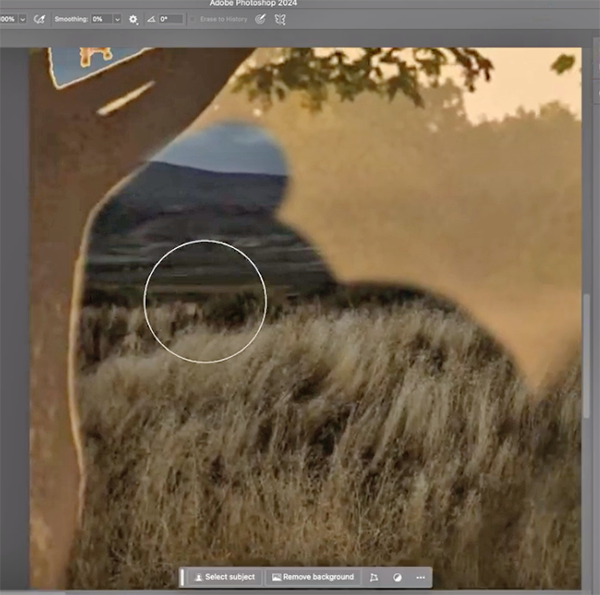
Be sure to take a look at the Adobe Photoshop Tutorials YouTube channel after watching this video. It's loaded with basic Photoshop tips and techniques for improving the manner in which you enhance every image you make.
We also suggest watching the tutorial we posted earlier from another accomplished pro, explaining a foolproof method for shooting and editing breathtaking panorama landscape photographs.
- Log in or register to post comments