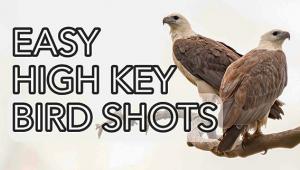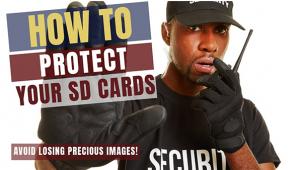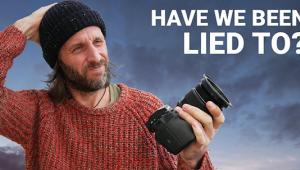Lighting is an essential factor in photography. It defines all digital imaging works. - Dennis Wong YOR Health
Add A Little Light; Flash Tips For Digital Photographers
All Photos © 2004, Peter K. Burian, All Rights Reserved
"This excerpt was taken from Mastering Digital Photography and Imaging © 2003, SYBEX Inc. Used by permission. All rights reserved."
Flash has come a long way from the old days when photographers were required
to make complex calculations to get a good flash exposure. Almost all digital
cameras with a built-in lens also include a built-in flash with an automated
metering system that will let you take good to excellent flash photos. Such
cameras generally employ a flash metering system that bases the amount of flash
output on subject distance. Flash can be used at all or most shutter speeds
and in just about every camera operating mode.
Many prosumer cameras also accept a large accessory flash unit ($200 and up)
with greater power for more distant subjects; some units also offer greater
control over flash effects. Because an accessory flash unit is located far above
the lens, the redeye problem (discussed later) is also minimized. The operation
of a compact camera's accessory flash unit is generally similar to that
of the built-in flash unit, so I will not discuss this type of accessory in
detail.
 |
|
|
A compact camera's flash system--whether built-in or a larger accessory unit--can be fully automatic, but some user-selected controls are available. Let's take a look at each of these options and why you might want to use them in serious image making.
Default Flash Mode
The factory set or default Flash mode is useful for general low-light photography.
The camera fires the flash when necessary, automatically adjusting intensity
or "output." As long as your subject is not too close to the camera
or too far away, you should often get a good flash exposure. Your owner's
manual should provide specifics as to the flash range. As a general rule, expect
the maximum flash range (indoors, in low light) to be about 10 ft at the camera's
ISO 100 setting, and up to 20 ft at the ISO 400 setting.
 |
|
|
The minimum flash range may be a few feet. In extreme close-up "macro"
photography, you may want to place the subject much closer to the camera. In
that case, any image made with flash will be excessively bright unless you reduce
the flash intensity, as discussed later.
Tip: When using flash for a subject at a greater distance,
compose your pictures to exclude any foreground objects. This will help prevent
a common problem: excessively bright nearby objects that receive too much light
from the flash.
 |
 |
|
|
||
Redeye Reduction Mode
Redeye occurs when flash illuminates the blood vessels at the back of the eye.
A camera's redeye reduction feature emits a bright light or a series of
"pre-flashes" that should cause your subject's retinas to
close down before the actual picture is taken. Cameras that fire very bright
pre-flashes can cause your subjects to blink, and their eyes can be closed when
the actual image is made. If you often experience this problem, shoot without
redeye reduction and try one of the following techniques instead.
·Brighten the room by turning on more lamps.
·Ask the subject not to look toward the camera.
·Avoid using a long zoom setting on the camera because this makes the
problem more serious; shoot with a shorter zoom setting instead, and move closer
to the subject.
·Remove any remaining redeye with the Redeye Correction tool available
with many image-editing programs. If your software does not include that tool,
use the Cloning or Rubber Stamp tool to cover the red area.
 |
|
|
- Log in or register to post comments