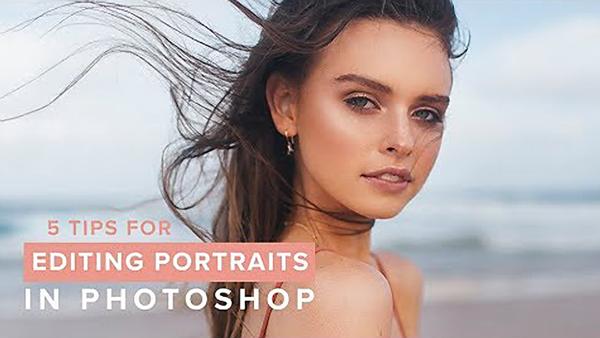Software How To
Sort By: Post Date TitlePublish Date
|
Jul 26, 2018 |
|
Jul 25, 2018 |
|
Jul 19, 2018 |
|
Jul 10, 2018 |
|
Jun 13, 2018 |
|
Jun 06, 2018 |
|
Jun 04, 2018 |
|
Jun 01, 2018 |
|
May 21, 2018 |
|
May 17, 2018 |
|
May 16, 2018 |
|
May 11, 2018 |
|
May 10, 2018 |