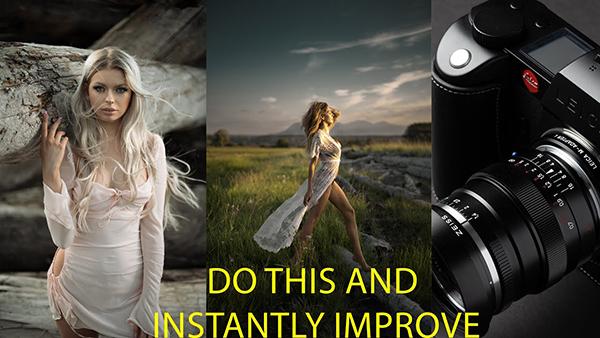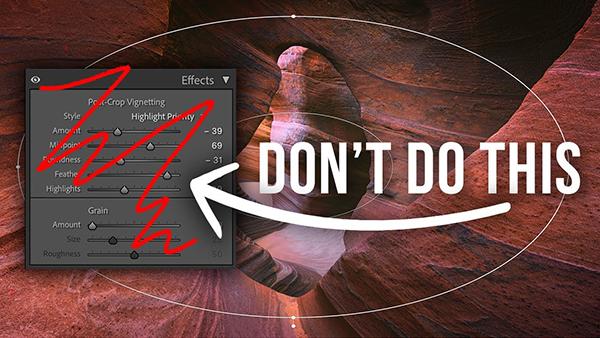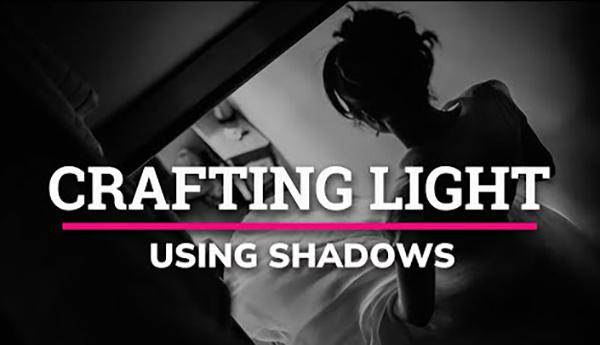Portrait Photography How To
Sort By: Post Date TitlePublish Date
|
Dec 08, 2023 |
|
Nov 08, 2023 |