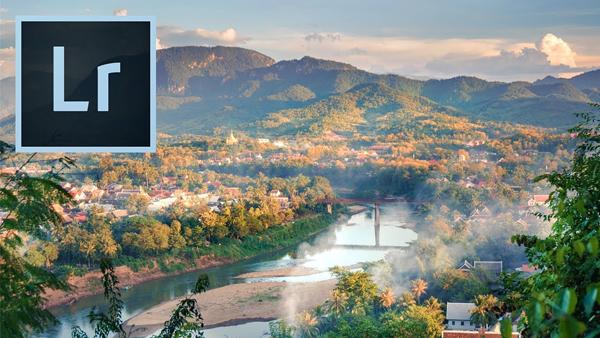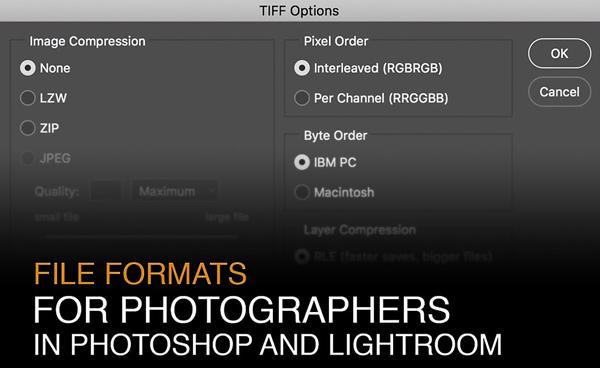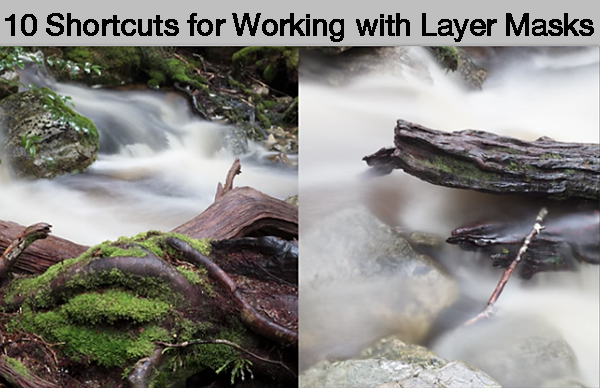Photoshop How To
Sort By: Post Date TitlePublish Date
|
Jan 03, 2018 |
|
Dec 29, 2017 |
|
Dec 28, 2017 |
|
Dec 22, 2017 |
What’s the Best File Format to Use in Photoshop & Lightroom? It Depends on What You’re Doing (VIDEO)
|
Dec 20, 2017 |
|
Dec 19, 2017 |
|
Dec 18, 2017 |
|
Dec 15, 2017 |
|
Dec 12, 2017 |
|
Dec 12, 2017 |
|
Dec 11, 2017 |
|
Dec 07, 2017 |
|
Dec 07, 2017 |
|
Dec 07, 2017 |