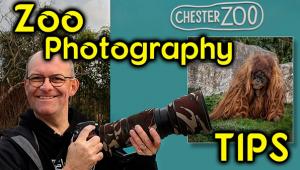In-Camera Tricks: Here’s How to Capture Intense Blue Skies Without Post Processing (VIDEO)

Outdoor photographers often spend time in Photoshop pumping up the intensity of pale blue skies in their images. But in the video below you’ll how to get the job done in camera with a few simple settings.

Instructor Andrew Boey is a master at using clear explanations, good images, and simple graphics to demonstrate popular techniques. This four-minute tutorial is a great example, as he explains how to capture saturated blue skies without post processing.

Hoey takes a photo with a rather drab sky and demonstrates three simple ways to make the blue more intense. One option is to change the camera’s color mode setting from Standard to Vivid. Another method involves using exposure compensation to slightly underexposure the shot, while the third approach is to bump up the camera’s saturation setting.

And for those of you who simply can’t resist messing around in Photoshop, Hoey also provides a fourth technique that involves shooting two sequential shots with different white balance settings (one for the sky and another for the building in the foreground), and merging the two images for a perfectly balanced result.
You can find more shooting and editing tips on Boey’s YouTube channel. And don’t miss his earlier tutorial we shared, explaining how to use lens flare to create artistic portraits.