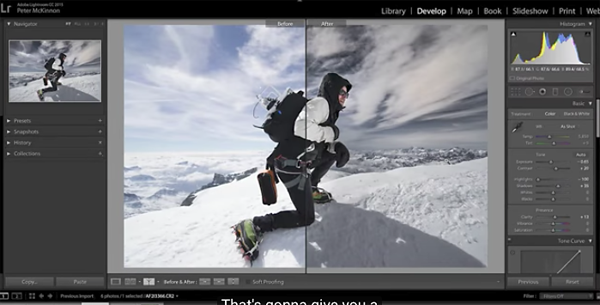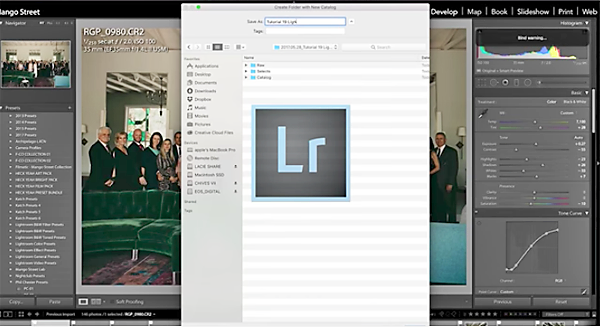|
Jun 20, 2017 |
|
Jun 19, 2017 |
|
Jun 16, 2017 |
|
Jun 16, 2017 |
|
Jun 15, 2017 |
|
Jun 15, 2017 |
|
Jun 09, 2017 |
|
Jun 09, 2017 |
|
Jun 07, 2017 |
|
Jun 06, 2017 |
Create Amazing Landscape Photographs with 7 Great Shooting & Editing Tips from Serge Ramelli (VIDEO)
|
Jun 02, 2017 |
|
Jun 02, 2017 |
|
Jun 01, 2017 |
|
May 30, 2017 |