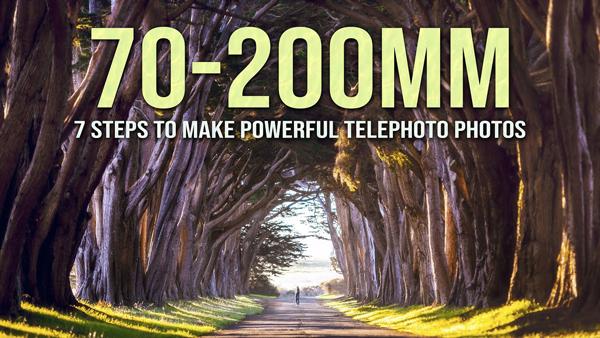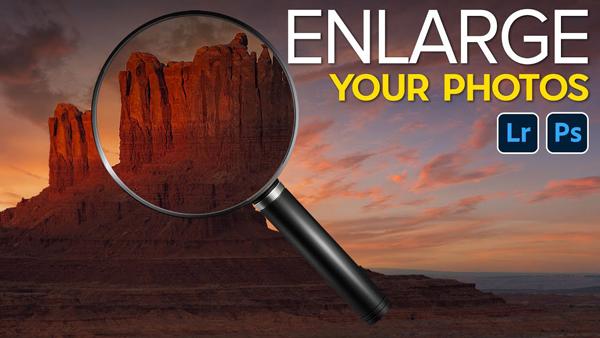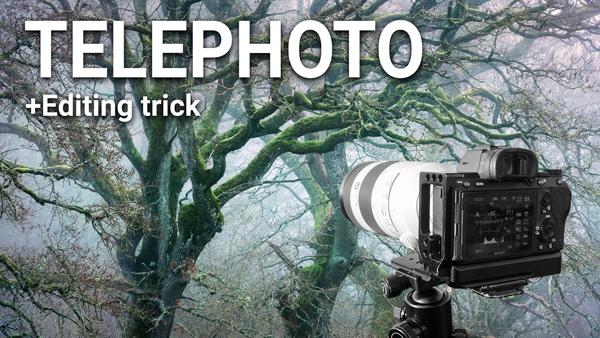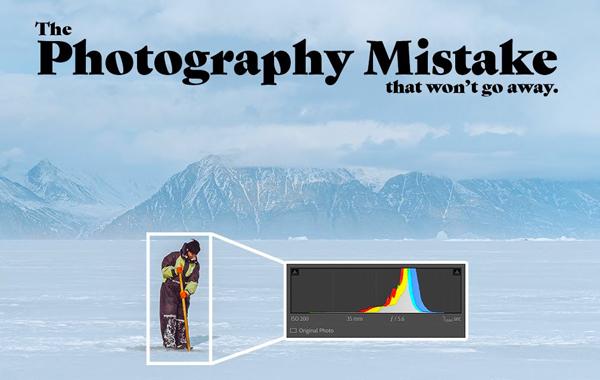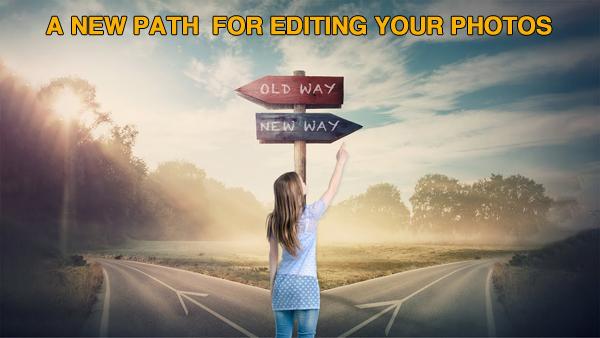|
Feb 03, 2021
|
Feb 02, 2021
|
Feb 01, 2021
|
Jan 27, 2021
|
Jan 25, 2021
|
Jan 22, 2021
|
Jan 21, 2021
|
Jan 14, 2021
|
Jan 13, 2021
|
Jan 12, 2021
|
Jan 11, 2021
|
Jan 08, 2021