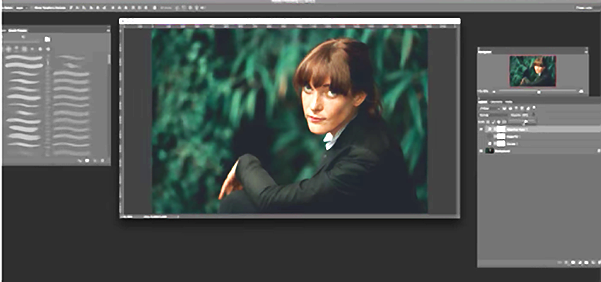Videos
Sort By: Post DateTitle Publish Date
|
Jul 26, 2017
|
Apr 05, 2017
|
Jun 16, 2017
|
Jul 21, 2017
|
Mar 06, 2017
|
Oct 19, 2017
|
Mar 23, 2017
|
Jul 17, 2017
|
Jun 29, 2017
|
Oct 03, 2016
|
Jul 24, 2017
|
Mar 27, 2017
|
Apr 13, 2017