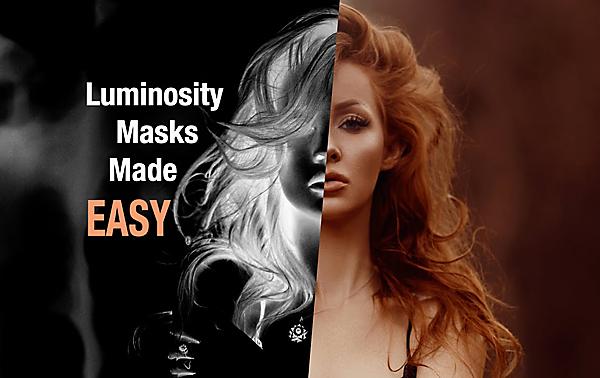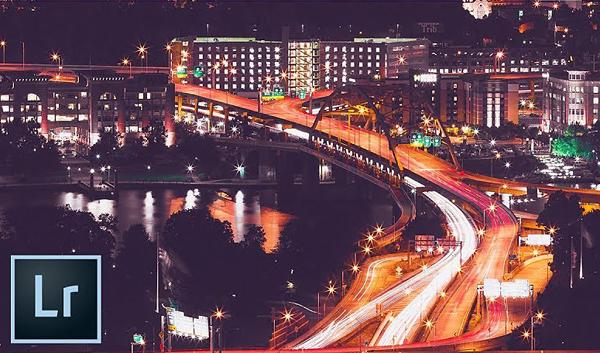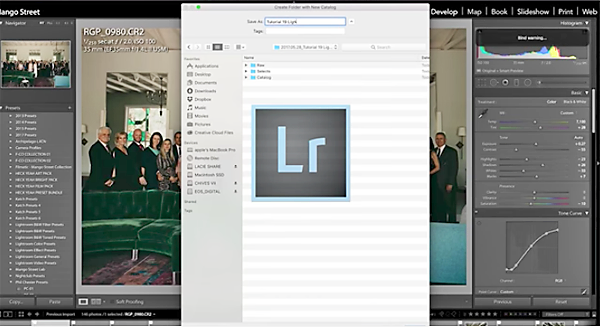Photoshop How To
Sort By: Post DateTitle Publish Date
|
May 26, 2020 |
|
Mar 04, 2021 |
|
Apr 20, 2018 |
|
Oct 27, 2017 |
|
Jul 14, 2020 |
|
Nov 21, 2017 |
|
Feb 22, 2019 |
|
Feb 26, 2018 |
|
Nov 06, 2020 |
|
Nov 21, 2017 |
|
Jan 29, 2018 |
|
Jun 29, 2020 |
|
Jun 09, 2017 |