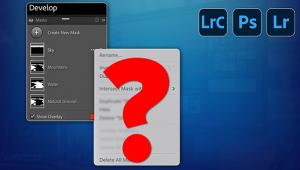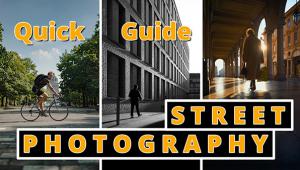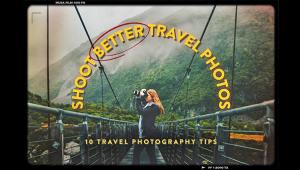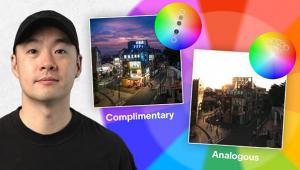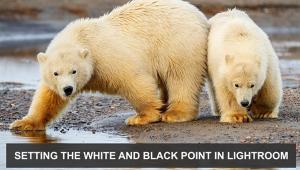5 Easy Photoshop Tips Every Photographer Should Know (VIDEO)

If you prefer to spend your time out shooting, rather than sitting behind a computer, this quick tutorial is for you. That’s because you’ll pick up five “essential” Photoshop tips in just 10 minutes that will dramatically speed up the editing process while delivering great results.
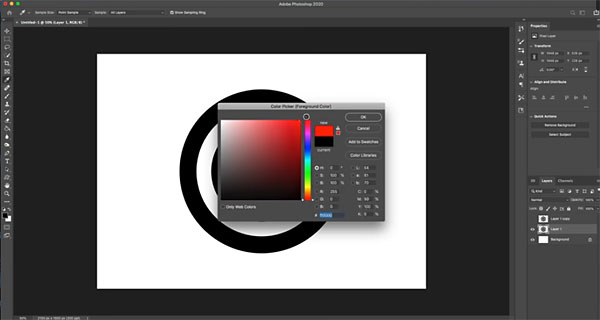
Colin Smith is one of our favorite instructors when it comes to Photoshop and Lightroom techniques. Top on his list of “vitally important” tips is getting rid of Photoshop’s irritating home screen that he calls “a gatekeeper that keeps you from quickly getting to work on an image.” A simple change in the Preferences panel is all it takes.
One common chore in Photoshop is filling shapes, selections and objects. Smith notes (with a sigh) that many photographers take a painfully cumbersome approach to what should be an easy task. As you’ll see, there are several precise and efficient methods for getting the job done. And Smith provides keyboard shortcuts for both PC and Mac users that really speed up the process.
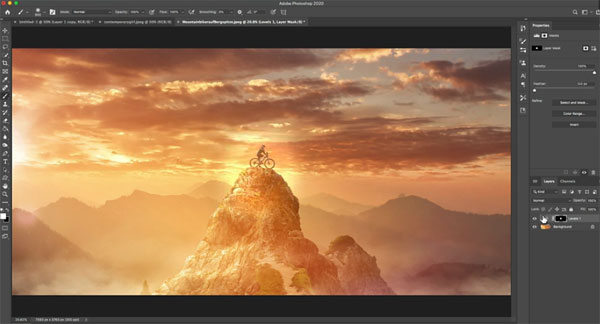
Perhaps our favorite trick in the video is Smith’s technique of working with an inverted layer mask, without adding a black fill, to selectively edit portions of an image. This is particularly helpful when you want to lighten or darken a small portion of an image.
So take a look at the video for complete details on these and Smith’s other tips that will improve your work and get you back out shooting in no time. There’s a lot more to see on Smith’s YouTube channel.
And be sure to check out another editing tutorial we posted recently, with a simple Photoshop/Lightroom technique for eye-popping wildlife photos.
- Log in or register to post comments