Tiffen Dfx Essentials
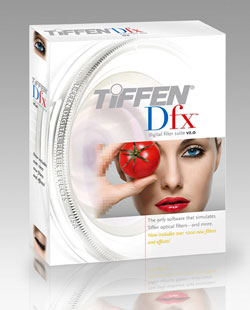 In Brief
In Brief
Tiffen Dfx Essentials
by George Schaub
While Tiffen made their name in Hollywood studios, the photo community always checked out Tiffen when anything from a polarizer to a center halo filter was called for in the shot. But those were the days when photographers put filters over their lens rather than gaining effects via software. Now that we are able to manipulate the image with more software effects than most of us know what to do with, Tiffen has come up with various software filter effects packages that in some cases match what they used to offer (and in some cases still offer) in over-glass filters and in others much more. Indeed, to get even close to the effects and their variations offered in this “slimmed down” package of effects dubbed Dfx Essentials ($59.95) you’d have to carry several hundred glass filters along on every shoot.
 |
|
|
Dfx is not designed for those who are used to overly-produced interfaces or browser-like directory searches. I worked with it on Mac G5 and while at first had to struggle a bit with the directory I soon learned that having Adobe Bride open to ID images was the best bet since the Dfx interface to the directory only shows image numbers and no preview during the Open phase. The best bet is to use Preview or another browser and simply drag the file from it onto the Tiffen Dfx screen. The program accepts all sorts of file formats, including TIFF and JPEG and even Raw. When I dragged over a .CR2 file from a Canon 5D the Tiffen program opened a most rudimentary Raw processor that is not recommended for anything but a pass through, so process the Raw image first, do a Save as and then bring it into the Dfx interface.
 |
|
|
 |
|
|
Once you get an image into the program, however, you can begin to have some real fun. Tiffen has brought 37 filters to the table here, but that number, stated in their press information, is deceptive, as there are 37 filter starting points. In other words, each of the filters has numerous variations that are made exponentially greater by the ability to manipulate the “parameters” of each filter. Those parameters might be particular to each filter (for example, in the soft filters you can actually move the center point from where the softness spreads out to the edges—very helpful for portraits) or general, with changes available to opacity of the effect, brightness, etc.
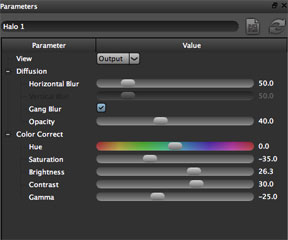 |
|
|
The package is not meant to serve as a be-all and end-all of digital special effects, but there are surely enough here to get your creative juices flowing. You begin by toggling through the main categories (Film Lab, HFX Diffusion, HFX Grads/Tints, Image, Lens, Light and Special Effects) and get variations on the themes offered. Once you cruise the Presets and choose one open the Parameters interface and play with the sliders to create (and if you wish save) your own filter construct. The image in the main workspace changes in real time as you make your choices so you can put on the brakes or keep moving along as you wish. Once you are done you can save the image as a TIFF (recommended) or JPEG. There is no “pass along” to Photoshop or other programs (like an “Edit in…” option) so save it to a folder and then work on it from there if more processing is required. The image is flattened so you will not have Layers of effects that you can work on later.
 |
|
|
While you might have image processing “filter” programs that are more elegant in terms of interface (and probably considerably more pricey), I think you’ll find the package put together by Tiffen will give you a good taste of just what you can do with an image. It is not for advanced users but aimed at those who want to play with images without too much fuss. There are some sticky moments that you will be able to work through or that will be fixed as the release gets going (we got a pre-release copy), such as a freeze that seemed to occur when I tried to rotate a Raw image file inside the program.
 |
|
|
In fact, built into the program is the ability to upgrade to Dfx Creative Effects, the full palette of Tiffen’s creative effects software packages. One interesting thing is that Tiffen is only offering the “sampler” as a boxed version through specialty retail dealers, which you can locate by going to their site (www.tiffen.com) and checking into the dealer locator. I put in my zip code and was able to find dealers within driving distance; I suppose you could go to the dealer web site and buy it there and save on some gas.
In all, Tiffen’s Dfx Essentials serves as a box of chocolates that gives a good sampling of just what you can do with a digital image. The processing and selection are very straightforward and the results can be very pleasing in that you can take a step beyond the presets to get as many variations on the main themes as you desire. Experienced users will probably not be overwhelmed by the effects and variations, but beginners and those who want to work with an affordable set of delightful filters, will find it might just do the trick.












































