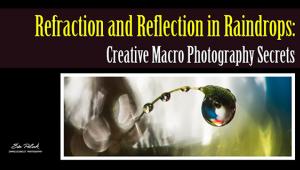What Makes a Great BIRD Photo & How to ENHANCE it in Photoshop (VIDEO)
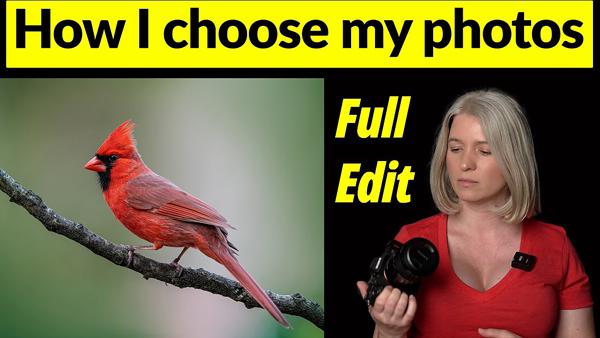
Whether you’re an accomplished wildlife shooter or you just enjoy photographing birds in the backyard, it’s likely you pop off dozens of images when an interesting subject appears. If so, the video below will be a big help.
Skyler Ewing is a wildlife photographer with a portfolio full of stunning bird imagery that illustrates her compelling use of color. In the video below she explains how she selects the “keepers” after returning from a shoot, and then demonstrates her method of editing them for perfection.

Culling a large selection of images can seem like a ruthless task, but Ewing has some helpful tips that make the process faster and less painful. Our recommendation is to forget about your “batting average,” follow Ewing’s advice, and toss everything else in the trash.
When reviewing your images it’s important to look for elements like branches that obscure part of the bird. Another reason to reject a photo is when a portion of the subject, like a tail, runs out of the frame. And even if an image is sharp with good composition, if a bird’s head is turned away from the camera, that one goes into the trash too.
Once you’ve identified the money shots it’s time to do a bit of editing to perfect the images, and Ewing walks you through her simple step-by-step method for getting the job done. She also discusses the gear she prefers using, as well as camera settings and a few important techniques.

After watching the video, head over to Ewing’s YouTube channel where you’ll find more helpful shooting and editing tips.
And be sure to check out another tutorial we posted earlier, explaining an easy Photoshop technique for removing distracting elements from all sorts of photos.
- Log in or register to post comments