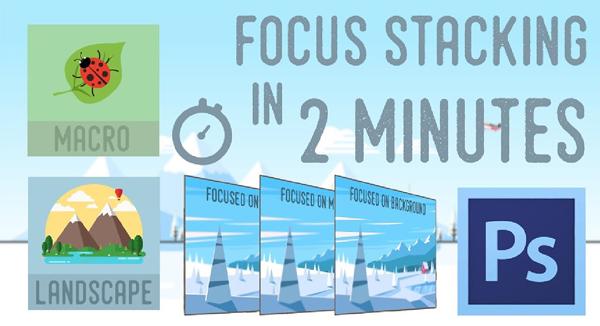Having focus-stacked a few thousand images in the past couple of months, I can offer some advice:
1. A blurry object is wider than an in-focus one. With big changes of focus (a window and the view outside, for instance) you will unavoidably have a window-frame-colored halo around the window. You can ignore it or retouch, your choice.
2. Photoshop does a mediocre job of finding the in-focus parts of a scene. Tree branches go in and out of focus in your blended image. Even a high-contrast object like a door frame is not completely found. The worst is patterns of overlapping lines like tree branches or reeds. PS leaves large patches of space inside these lines out of focus.
3. Focus stacking works best on highly-detailed images that are in a continuous plane, like a wall or a lawn. You must give PS enough images that everything is in focus somewhere or you'll get confusing results that wander in and out of focus.
4. If you have a bunch of focus stacked images to do, set up a keyboard shortcut for Edit > Auto-Blend Layers. Start in Bridge. Select Tools > Photoshop > Load Files into Photoshop Layers. Bridge stacks the layers in a single new document for you, with no Background layer. That last is important. The next keyboard shortcut won't work on the background layer. Command-option-A selects all layers (except the background). Now use your new keyboard shortcut to auto-blend and wait for the magic to happen. Then curse, or retouch.