Roundup: Fast USB 2.0 Flash And “Smart” Drives; We Test The Compact Storage Devices With Great Speed/Capacity. Does This Mean The End Of The Memory Card Reader?
Smaller than a pack of Wrigley's gum--or a mini Bic lighter in some
cases--a USB flash memory drive can be a useful device. Its primary purpose
is for transferring data from one computer to another: from a laptop used when
traveling to your home desktop, for example. A USB flash drive simply plugs
into a Mac or Windows computer's USB port where it's recognized
as another drive. No driver software is required, except with older operating
systems. While the earlier USB 1.1 flash drives were extremely slow, the latest
devices--with the USB 2.0 Hi-Speed logo--are remarkably fast.
Hence, they're ideal for transferring numerous high-resolution image files
from one computer to another.
 |
|
|
Similar to a memory card in solid-state technology, a USB flash drive is larger and less likely to get lost. (Hang it on a keychain or around your neck on a lanyard cord.) Sure, you could use a memory card for data transfer instead, but the USB devices are more convenient: they do not require that you connect a memory card reader to your computer. While a CD can also be used for the same purpose, a USB flash drive is quicker and more convenient for temporary storage. As a bonus, even the affordable ($55) 1GB models hold more image files than a CD, and they can be reused 50,000 times. You can also find 2GB devices (for about $129) and 4GB flash drives ($299); Pretec markets an 8GB i-Disk II model that's just as small, but it's pricey at about $599.
 |
|
|
New "Smart" Drives
The USB 2.0 flash drives have been available for a couple of years, with few
cool features except one: fingerprint biometrics security, available with the
Pretec "i-Disk Touch" series. But there's another development
that's even more interesting. Some of the latest flash drives are available
with an entirely new feature that converts the basic devices into smart drives
for truly "mobile computing." Called U3, the technology is somewhat
complicated to explain, but is easy to use, as discussed later in this report.
For now, I'll just provide an overview of the benefits offered by devices
that bear the U3 Smart logo.
 |
The U3 features are available only with computers running Windows XP 2000
(SP 4 or later) and Windows XP. It is not available for Mac OS or PCs with older
versions of Windows. With those operating systems, a U3 device will work only
as a
conventional USB 2.0 flash drive without the extra features.
In a nutshell, the U3 technology converts a USB flash drive from a simple storage
device into a "smart" drive. The small accessory then becomes a
password-protected "personal work space" for files, software programs,
and user preferences. The actual software that's pre-loaded varies from
one manufacturer to another. A few applications are available as soon as you
plug in a U3 smart drive. Others must be downloaded from the www.u3.com
Software Central catalog where some are free of charge. The most sophisticated
programs for U3 smart drives require you to pay a fee however, often between
$20 and $30. Many Free Trials are available and it's easy to uninstall
any software that does not meet your needs.
 |
|
|
"That's cool," you may be thinking, "but what's the point of all this extra stuff?" The primary benefits are mobility and security. With a U3 smart drive you get a private and personalized computing work space that's available when using publicly accessible PCs. In other words, you can use a password-protected smart drive in any computer, working with your own familiar U3 software and leaving no information behind. As discussed later, that can be useful when visiting friends and when using a PC at an office or an Internet café.
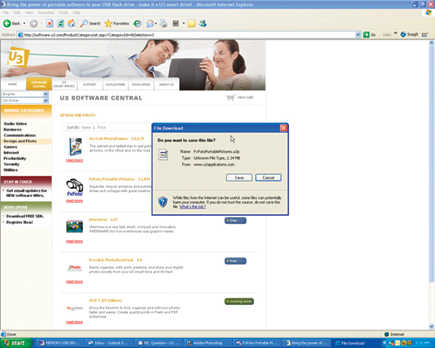 |
|
|
Note: A few conventional USB 2.0 flash drives--with the Migo designation--are also "smart" drives but not U3 drives. For example, the (password-protected) Kingston DataTraveler II Plus Migo Edition allows you to work on multiple PCs using your own Microsoft Outlook e-mail contents, Internet Explorer settings, favorites, cookies, and history, plus your files, folders, and icons. After you're finished, there will be no trace of your personal data in the computer. This feature is made possible by Migo software that works with any Windows XP or Server 2003 system. However, Migo for USB 2.0 is not as simple/convenient as the U3 platform; also, it includes few applications and offers no imaging software. The many programs available from www.u3.com cannot be used with Migo USB drives that do not include the U3 Smart logo.
 |
How We Tested
All flash drives are said to be fast, but it's likely that some are faster
than others. In order to determine relative speed, we asked several manufacturers
to provide samples of their latest USB 2.0 Hi-Speed flash drives, including
some U3 models. All are much faster than devices certified for the other standards:
USB 1.1, USB 2.0 Full Speed, and USB 2.0 Low Speed. Naturally, a computer with
a USB 2.0 port is required to take advantage of the Hi-Speed connectivity. Older
computers can be upgraded by installing a device such as the Adaptec 4-Port
USB 2.0 Card Kit ($40).
Full scientific testing--using a vast range of different computers and
image files--would have required a well staffed computer lab, but that
was beyond our resources. Consequently, I conducted practical testing: transferring
image data to and from a computer that's roughly "average"
in speed and RAM memory. The PC used was a Compaq Pentium 4 2.8GHz laptop with
a 4200 RPM hard drive, USB 2.0 ports, 512MB of RAM, and Windows XP Home OS.
In order to assess the read/write speed of the various flash drives, I copied
numerous Nikon D50 image files (JPEG and raw) to each device and later, back
to the computer.
Note: The actual speed would differ depending on the exact
computer and the mix of image files that were used. Consequently, the results
of my tests should be viewed only as an indicator as to which products may be
very fast and which may work at a snail's pace. Still, it's likely
that the relative performance of a device would be similar under other circumstances:
a super-fast model is unlikely to be slow with other test standards. Even so,
a difference of less than 10 percent in speed should not be considered significant.
Working With A Smart Drive
While it includes complex technology, a U3 smart drive is simple to use after
a single viewing of the tutorial or Help file that's included with most
devices. Here's a brief summary of my experience with a Kingston U3 DataTraveler.
All other brands work in the same manner because all employ the same basic U3
operating software. They do differ in terms of the software programs that are
pre-loaded by each manufacturer but it's easy to add extra applications.
 |
After inserting the smart drive, clicking on the U3 icon (at the bottom of
the Windows screen) produced a pop-up of the Launchpad screen for access to
pre-loaded applications. This also provides access to the feature for downloading
extra programs at the touch of a button (from the U3.com website), for setting
security passwords, for selecting a tutorial or helpful hints, etc.
By the time you read this, many more U3 "smart" applications should
be available. The list will include software for Internet chat and voice capabilities
(Skype, etc.), anti-virus options, various business programs, entertainment,
photo, and design software as well as security features. During the test period,
some of the most advanced programs were not yet available but I did try several
of the more basic free applications.
 |
|
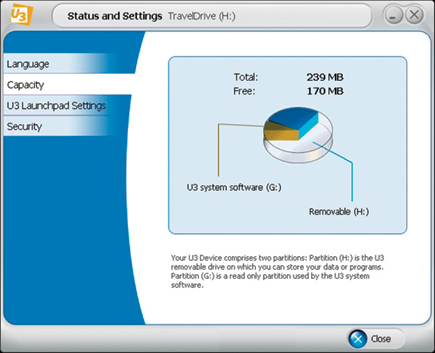 |
|
 |
|
|

































