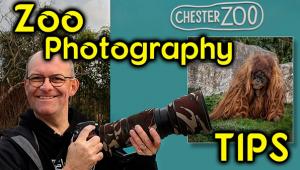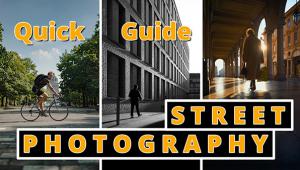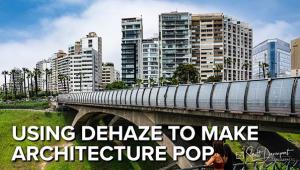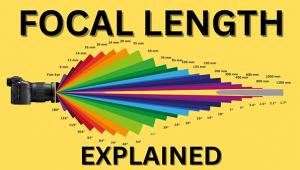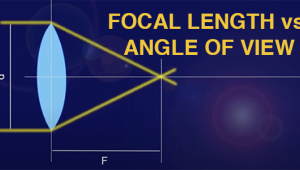A Revolutionary Way to Convert Color Photos to B&W With An Artistic Touch (VIDEO)

It's a fact that some landscape scenes look far more compelling in b&w, and if you've ever made a dramatic monochrome conversion you know how true this. We've previously featured tutorials on this topic, but this one from a pro who says, "I've cracked the code," takes a very different approach.
Instructor Richard Brockwell is a landscape pro based in Malta who says, "I love exploring new ways to create amazing images," and he posts weekly tutorials that reveal his powerful and unique techniques. He considers this approach to converting color to b&w "revolutionary," and given his vast experience it pays to take a close look.
Brockwell kicks off the episode with this bold claim: "I've discovered the best and very easy editing technique on how to edit any landscape image into a b&w fine-art masterpiece." Whether or not you think of yourself as a fine-art photographer doesn't really matter, because the beautiful results you'll achieve are all that really counts.

As you'll see, Brockwell's simple-but-transformative method goes far beyond mere desaturation, through careful adjustments to exposure, contrast, and brightness. He insists that by taking his advice you'll be able to significantly boost the depth, dimension and visual impact of just about any photo you capture in the field.
Brockwell's sample image is a rather bland seascape that would be difficult to improve substantially in color. His amazing transformation takes a three-pronged approach. He first walks you through the straightforward conversion to b&w, and then he makes various adjustment that significantly improve the initial result.
But the coup de gras occurs when Brockwell demonstrates how to take things even further by applying several of his fine-art enhancements. He proudly says, "You won't be disappointed" and we whole heartedly agree!
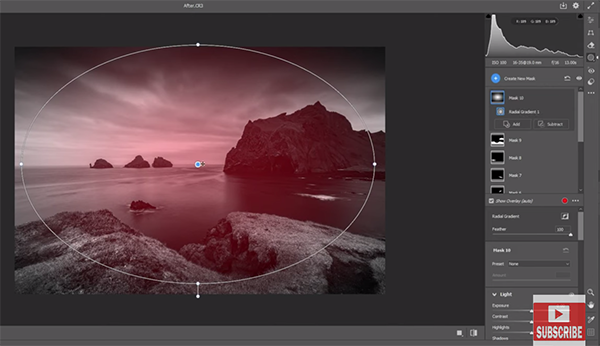
Brockwell's instructional YouTube channel is a great source of unique editing and shooting techniques, especially if landscape photography is your thing. So if you want to elevate your skills and become more "artistic," be sure to take a look.
We also recommend that you check out the earlier tutorial we posted from another post-processing expert who reveals a surprising one-click fix for a "big problem" with Photoshop's Magic Wand tool.
- Log in or register to post comments