Photoshop Basics: Simple Color Grading Techniques for Beginners (VIDEO)
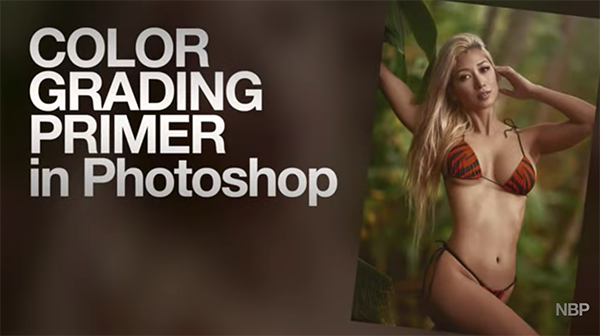
We occasionally hear from Shutterbug readers, requesting that we post image-editing tutorials for those just getting started. If you're new to post-processing, the quick Photoshop tutorial below is just what you need.
Achieving accurate, realistic color is one of the key tasks, whether you're a novice or a Photoshop wizard. Image-retouching expert Nino Batista is the perfect instructor for this seven-minute primer on color grading tips and tricks, and after watching this seven-minute primer you'll no longer be a beginner. Then, more advanced techniques will be well within your reach.
Batista begins with a partially edited image of a beautiful, bikini-clad model photographed outdoors. He's already made a few basic adjustments, cleaned up some distractions, and did a bit of skin cleanup. The image already looks pretty nice, but what until you see the final result after Batista goes through a very basic color grading workflow.

As Batista explains, thoughtful color harmony is where you can express creativity by introducing a color palette to give the image more impact and a unique eye-catching look. His process begins by "busting out" a Selective Color adjustment layer and demonstrating how the simple sliders work.
Batista explains it like this: "When you think about your highlights, mid-tones, and shadows playing on each other with a specific palette, it can really marry your image together even if the enhancements are subtle." He provides a quick example of how his image is transformed, simply by adding a bit of warmth.
As you'll see, this works better than bumping up saturation, because "you're just not boosting the existing color, but rather introducing a wash of colors." Next, he addresses the shadows to further improve the image, all the while being careful to retain a realistic look. As you'll see, the enhanced oranges and greens work really well together.

It's important to pay close attention to how adjustments to one portion of the image affect other areas within the scene, so that your efforts result in an overall harmonious set of tones. The fun part is that it's easy to experiment with the various sliders to discover effects that you hadn't even considered.
Batista completes the transformation with simple adjustments to highlights in the image, where a few interesting things happen that you may not anticipate. Bottom line: When you start thinking about color intentionally, great things can happen.
You can find more editing tips and tricks for photographers of all skill levels on Batista's popular YouTube channel. So be sure to visit the site often.
If you're interested in another basic Photoshop primer, we suggest watching a tutorial we posted earlier that explains how to use Layer Blending modes for more compelling photographs.











































