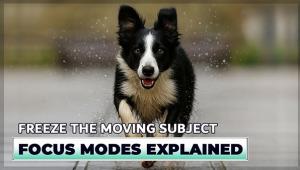New Photoshop Filters Remove Wires & People in 1 Click (VIDEO)

Earlier this week we brought you a quick overview of Photoshop 2025 and reviewed what one expert says are the update's top features. Today's tutorial from Blue Lightning TV Photoshop takes a close look at two new filters that should be added to your workflow ASAP.
Apply named "Find Distractions," these amazing tools will automatically eliminate complex wires, overhead cables, and unwanted people with a single click. Instructor Martin Geller is a post-processing professional whose clients have included national TV networks, major publications, book publishers, and others of note.
To find the two new photo retouching filters simply open Photoshop's Remove tool on the left side of the screen, then click the Find Distractions tab near the top of the window. Below that you'll find options for one-click removal of People or Wires and Cables.
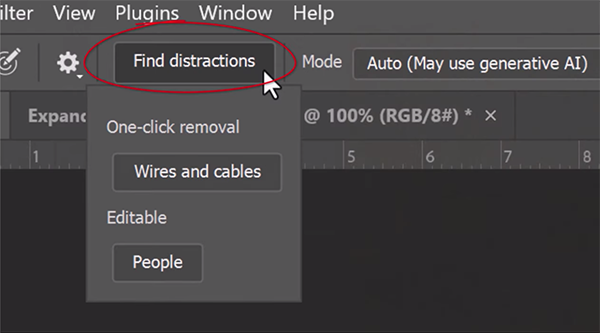
Another tab lets you choose one of three modes; Generative AI on, Generative AI off, or an Auto setting that may or may not use Generative AI. Photoshop uses Content aware Fill when Generative AI is turned off. In Auto mode Photoshop decides whether or not Generative AI is employed based upon the size and characteristics of the elements you want removed.
Geller says, "I generally like to keep it on the Auto mode to allow Photoshop to determine what option is most effective." Don't be surprised when that choice changes the next you load a new image with different types of distractions.
Geller's first demonstration begins by selecting People in the Find Distractions window. You'll see how Photoshop automatically analyzes his image, identifies all the people, determines what it deems to be the main subject, and places a pink outline around each of them.

If any elements are missed like someone's shadow or the walking sticks in Geller's example, simple click the + icon at the top, adjust the size of your brush, and draw over the offending areas. Conversely, the – button enables you to prevent one or more people from being eliminated.
The last portion of the video explains how the Wire and Cables option works it's magic. The wires in his sample images are very complex, and you'll be duly impressed by how effectively these ugly distractions are removed in an instant.
There's much more to learn on the Blue Lightning TV Photoshop YouTube channel, so be sure to pay a visit. And don't forget to watch the video mentioned above, with a summary of other key features in Photoshop 2025.
- Log in or register to post comments