Nature Photographers: This Lightroom Hack Will Blow Your Mind! (VIDEO)

A solid understanding of Lightroom's powerful masking tools is essential if you want to edit outdoor photographs for maximum impact. Unfortunately, some photographers spend far too much time getting the job done because they overcomplicate the process.
If that sounds familiar and you're looking for a simple, timesaving method, today's quick tutorial from the PHLOG Photography YouTube channel is just what you need. Be forewarned, however, because this technique is promised to "blow your mind."
Instructor Christian Mohrle is an acclaimed German landscape photographer who frequently shares post-processing secrets that are responsible for his stunning imagery. In this 12-minute episode he reveals a hack that he says, "will instantly give better sky selections." There's a link beneath the video for downloading his Raw file so you can follow and make the changes yourself.
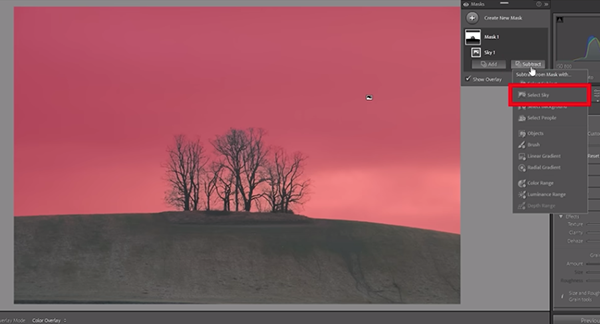
Mohrle is a perfectionist and always begins with a few simple global adjustments to prepare his image for the magic that follows. He changes the Profile from Adobe Color to Adobe Standard and uses the histogram to modifiy White Balance. Because the image is really hazy he also increases Exposure, boosts the Whites, brings down the shadows, and increases Contrast.
Other basic enhancements include increasing Dehaze, Clarity, Texture and Vibrance. At this point the images is significantly improved, but Mohrle admits "it's still a bit boring," and that's when it's time to turn to Lightroom's Masking tools.
He quickly creates an AI Sky Mask with a single click, but here's the problem: This technique can be "super annoying" because, "with finer details like tree branches it doesn't properly separate the sky from the landscape in the foreground."
So here's trick: All you need to do is click Subtract and subtract another Sky Mask in the way Mohrle explains. Then you end up with only the finer edges selected thanks to the overlay. Now you get back the sky by choosing Invert.
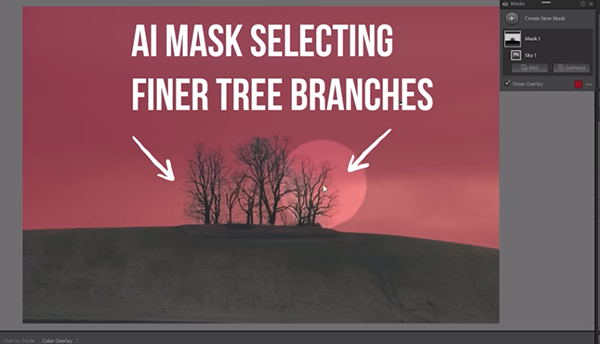
As you'll see, its easy to refine the effect by adding a Linear Gradient to the top portion of the sky. Mohrle completes the transformation with simple color grading and careful sharpening for a very impressive final image.
There's much more to learn about editing landscape photos on Mohrle's instructional YouTube channel. So be sure to pay a visit and explore what he has available.
And if landscape photography is your thing, don't miss the tutorial we posted from another expert who demonstrates how two Lightroom sliders simplify the process of editing outdoor photographs for perfect color.













































