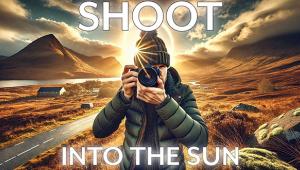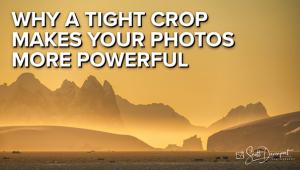Master Class
Shoot Outside All Day Long
Sure,
it's nice to shoot outside just before sunset with the "sweet
light." But it's just as nice to be able to shoot all day
long. That's what I wanted to prove recently in my class in Whitewater,
Wisconsin. |
|||
Early morning sun can be
the main light for a portrait, too, especially when softened through
a translucent diffusion panel as I did for this picture of a young couple. |
|||
Another mid-morning sun picture
was this couple on the bridge. |
|||
One of my favorite techniques
for creating portraits outdoors is to place my subjects in the shade
and shoot out toward a brighter background. I did exactly that later
in midday, positioning my lens where it would place her shaded profile
against a plain, lighter background. The exposure was for where she
was standing. I let the background go overexposed. I did darken the
corners of the portrait later in Photoshop. |
|||
Any time you can find low-hanging
backlit tree leaves you've got it made. I love placing subjects
inside those backlit leaves, shooting out to the brighter light. This
seemed to be a good place to demonstrate that with the bride and groom
who were posing for our class. |
|||
As the sun lowers in the sky
it's possible to use it as the main light without having your subjects
squint their eyes. That's what I did here, placing her close to
the camera and showing part of Whitewater Lake behind her. With her figure
so large in the picture she still dominates the scene, even though the
background is so pretty. |
|||
As long as there's light
you can keep taking pictures. That's what I've found out now
that I'm shooting digital. With a simple dial on the camera it's
possible to push the "film" up to ISO 800, 1000, or better.
My results have been spectacular--even in prints up to 16x20! |
|||
On the last day of the class
our hostess, Michele Gauger, was preparing for a hunting trip. She came
out all dressed for action and that's exactly what we did. We went
into action, taking her out into her back yard. The light was extremely
low both in its angle and in quantity. That didn't bother me. As
long as I could place her among the trees with open sky behind her to
light her face, I knew we'd have it made. |
|||
Very late in the day we went
back to the same bridge where we had posed the bride and groom much earlier
and in full sunlight. This time we placed the setting sun directly behind
the bride for backlighting. I exposed for a semi-silhouette, getting just
a little detail in the faces and in her gown. All of these photographs were
made with my Canon D60. Yes, I'm 100 percent digital and have been
for ages! My translucent panel is by Westcott. Flash and flash transmitter
are from Quantum. Titanium tripod by Sunpak. "Filters, vignetters,
and special effects" by Photoshop. |
- Log in or register to post comments