Make Better Travel & Nature Photos with 3 “SECRET” Lightroom Masking Tricks (VIDEO)
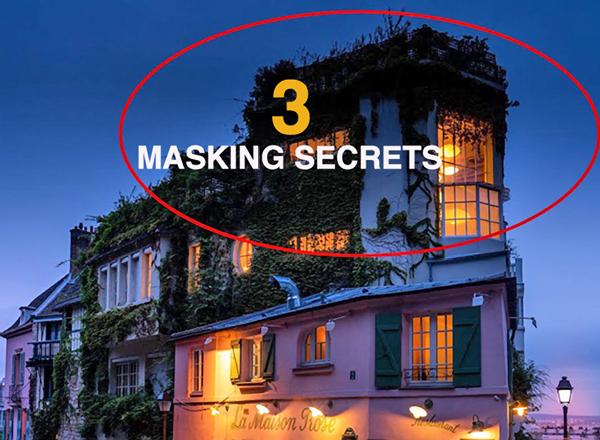
One of the challenges with all forms of outdoor photography is that scenes often have a wide-range of tones—often beyond the density range of your camera. The best way to deal with situations like these is editing selective portions of the image.
This technique requires the use of masks, and some methods are more complicated than others. In today’s quick tutorial you’ll learn three “secrets” for getting the job done with speed and precision.
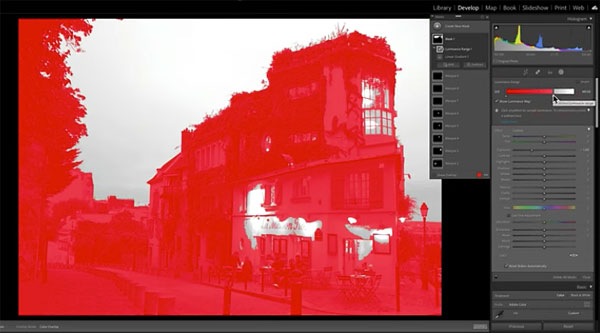
French photographer Serge Ramelli is an internationally acclaimed photographer specializing in travel, landscape, and cityscape photography. He’s also a sought-after instructor, and in today’s episode he demonstrates how to achieve balanced exposures in difficult images employing Lightroom’s Linear Gradients in a unique way.
Using a cityscape image with an overly dark sky, Ramelli’s goal is to lighten the sky without darkening a building at the top portion of the scene. This could be a cumbersome challenge with other Lightroom techniques, but Ramelli’s quick method works really great.
After explaining the type of masking to avoid for a challenge like this, Ramelli jumps into option #1 that he calls “pretty incredible.” With this method, like the other that follow, Ramelli wants to avoid an overcooked appearance and achieve a natural result. To get started he creates a linear gradient over the sky and deactivates Luminance Range so the building’s exposure isn’t modified by his adjustments to the sky.

For certain types of images this is the best way to go. In other cases you may prefer using one of Ramelli’s other two methods, and he walks you the step-by-step process for each in the last two minutes of the video. Whichever approach you choose, the resulting image will be vastly improved with a minimum of fuss.
You can find more shooting and editing tips on Ramelli’s YouTube channel, so be sure and take a look.
And check out another fast-and-effective editing tutorial we posted, explaining how to easily modify focus and depth of field with a “magical” Photoshop technique.














































