Make Better Photo Prints at Home with These Simple Tips (VIDEO)

Many photographers love printing their images and displaying their best photos at home or at work. Beautiful prints also make great gifts for family and friends, and they’re also a great way to closely evaluate your work.
But what if you “do everything right” when printing your photos, and they don’t look as good as you expect? If you’re a Mac user like many photographers, there’s a simple solution.
British landscape photographer Glyn Dewis comes to the rescue with this quick episode, explaining that mediocre prints may be the result of using Apple’s AirPrint to connect wirelessly to your printer.
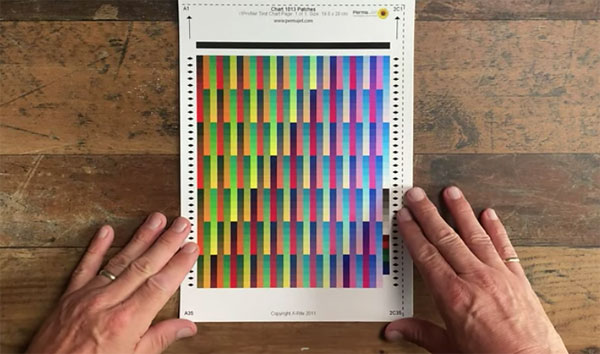
In barely eight minutes Dewis demonstrates why AirPrint is a “no-go” and a USB connection delivers the best results possible. According to Apple, “AirPrint is a technology that helps you create full quality printed output without the need to download and install drivers.”
Dewis disagrees, saying, “This might sound all fine and dandy, but it actually isn’t.” After listening to his explanation we think you’ll agree. His evidence includes color charts printed with both AirPrint and USB.
If like Dewis, you enjoy experimenting with different types of papers, pay close attention to his discussion of using ICC Profiles to get the best possible prints with whatever media you choose.
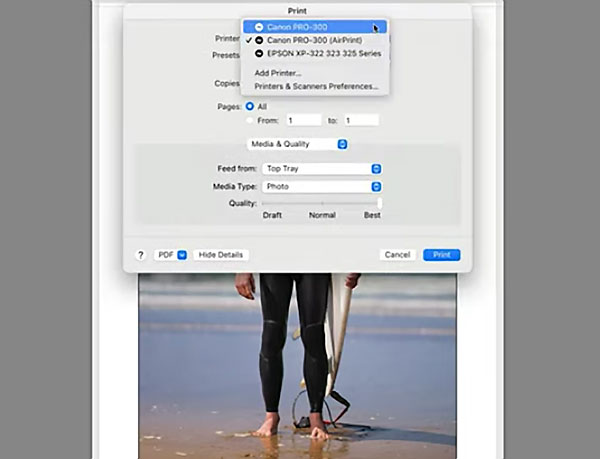
The overall goal of this video is to help you make prints that are faithful to what you see on a calibrated monitor, and Dewis provides several other tips for getting the job done.
You can find more great advice on Dewis' instructional YouTube channel, so be sure to take a look and subscribe.











































