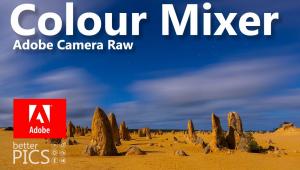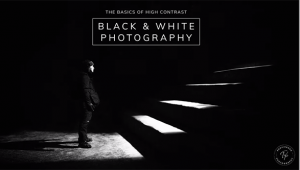Image-Editing Alternatives For Mac OS X; Affordable Options For Your Photo Work
Given the fact that Macs have always been popular among photographers, and that there are now more Mac users than ever, I felt it was high time for an article focusing on affordable Photoshop alternatives for Mac OS X.
ArcSoft’s PhotoStudio 4
PhotoStudio 4 is a graphic editor with a good selection of features and a focus on photo editing. The interface is well designed, with one curious exception: a toolbar sits above the interface, allowing the desktop to show through to the right of the toolbar (#1). To those accustomed to the idiosyncrasies of OS 9, this may not be an issue, but to others, it will be a distraction. I found it best to work with the toolbar hidden, enabling PhotoStudio to operate in Full Screen mode.
 |
|
|
PhotoStudio supports layers and, for those who like the power to perform precise color fine-tuning, it can separate to and combine from the RGB, HSV, CMYK, and YIQ Color modes, plus it can convert images to 16-bit gray scale and 48-bit RGB. There’s an Auto Enhance feature and an ample selection of filters and effects (#2). JPEG files can be saved with a quality setting of 1-100, but there is no file size preview and no ability to turn subsampling on or off. ArcSoft states that file size preview will be a feature in Version 6 of PhotoStudio (they’re skipping Version 5 for Mac). PhotoStudio 6 was not yet released at press time, but should be available now.
 |
|
|
ArcSoft’s PhotoStudio 4 is available from www.arcsoft.com. PhotoStudio 4 sells for $79.99; pricing for Version 6 was unavailable at press time.
Artly There’s Compositor 2.10
Compositor’s interface is nicely designed and features “snapshots” (which can be set and then used to return to the way your image looked at any given time in the editing process), dozens of built-in Photoshop-styled Actions (plus the ability to save your own Actions), and a History window (#3). There is partial support for layers and alpha channel transparency. Splitting to and combining from both RGB and CMYK are supported, along with an optional tinting feature.
 |
|
|
There’s an Auto Levels feature, Levels filter, Curves filter, plus a massive selection of photo-editing and artistic effect filters. JPEG files can be saved with a quality setting of 1-100. There is no ability to turn subsampling on or off, and no file size preview. However, you can attempt to control file size by entering a size in the “Target Size” box. Compositor’s filters set it apart from the crowd, so if you appreciate working with filters I’m certain that you’ll want to check out Compositor (#4).
 |
|
|
Artly There’s Compositor 2.10 is available for $35 from www.artlythere.com/compositor.shtml; a free demo is available.
Digimage Arts’ Color It! 4.5
The Color It! interface includes tools for creating animation, website image maps, and a massive selection of texture fills (#5). Artistic textures aren’t useful in photo editing, but they may be useful to photographers who also do work in other graphic fields. With limited photo-editing features, only four JPEG quality settings, and a filter preview option that freezes the interface in Leopard, Color It! presents itself mainly as a design-oriented graphic editor that also contains photo-editing features.
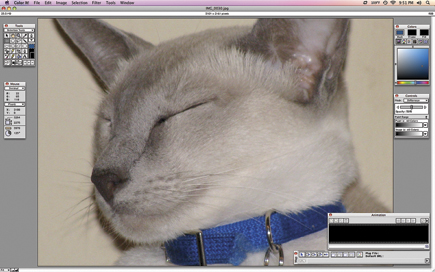 |
|
|
- Log in or register to post comments