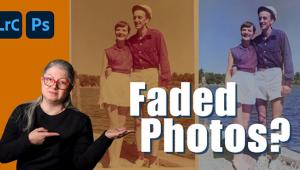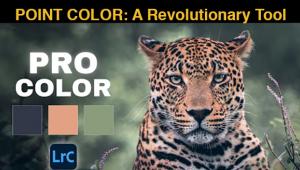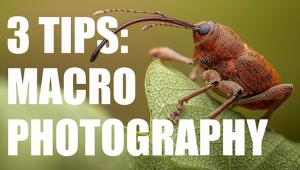How to Give Photos Beautiful Vintage Colors in Photoshop (VIDEO)

The usual goal when editing our images is to emphasize the capabilities of today’s modern cameras by adjusting colors, contrast and other key variables to achieve a clean, vibrant, natural look. The Photoshop tutorial below switches things up by explaining how to give images a nostalgic appearance with beautiful vintage colors.
German landscape photographer Christian Mohrle of Phlog Photography says he’s worked on this demonstration image in the past, and was never thrilled with the results. Then he realized this was a perfect photograph for an eye-catching throwback look.
If you want to follow along, and make the enhancements yourself in real time (which is a great way to learn), there’s a link for downloading the image in the description beneath the video. Mohrle walks you through the step-by-step process in barely nine minutes, which can be just as easily accomplished in Lightroom.

Mohrle always begins his edits by choosing a camera profile that’s most appropriate for the task at hand, and he explains why that step is particularly important for this particular technique. By changing the default profile to “Modern 08,” colors are automatically shifted in a manner that provides a perfect base image for achieving a vintage look.
To continue the transformation Mohrle then bumps up exposure for a very bright, almost overexposed, appearance. He then cuts contrast, raises shadows, and reduces dehaze. He also adds clarity to retain the necessary structure.
Still with us? You’re almost there. Color grading simply involves dropping the yellow hue for more orange tones in the foreground, increasing blue luminance to brighten the sky, and bumping up yellow luminance to brighten the foreground.
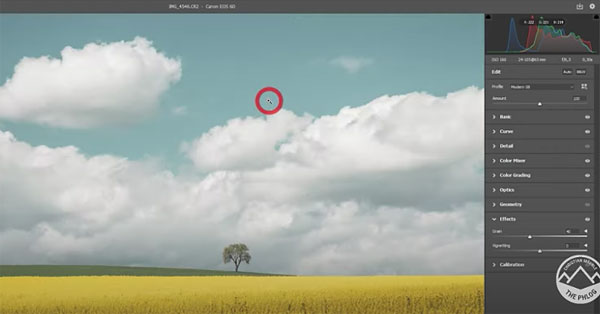
The final step is adding a photo filter adjustment layer, a vibrance layer, and a hue/saturation layer to complete the job.
You can find more quick editing tips on Mohrle’s YouTube channel, so be sure to take a look and subscribe.
And check out the tutorial we posted from another image-editing expert recently, explaining a fast and effective method for sharpening outdoor photos in Lightroom.
- Log in or register to post comments