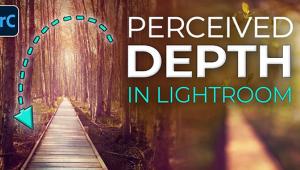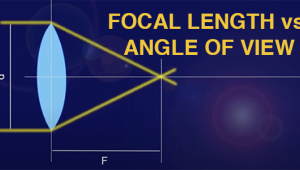How to Edit Landscape Photos with Lightroom Mobile (VIDEO)

Most photographers prefer to process their images on the computer for a variety of reasons. But every so often, especially when on the road, it's really convenient to get the job done on your phone or a tablet. And Adobe's Lightroom Mobile is one of the best apps for getting the job done.
Lightroom Mobile is not only free and offers a wide array of capabilities, but a paid Adobe membership is not required to take advantage of the impressive features it offers. In this tutorial you'll learn how Utah-based pro Austin James Jackson edits one of his landscape images from beginning to end.
As you'll see, Jacksons approach is far more sophisticated than just the basics like shadow/highlight control and sharpening. In fact, he harnesses the power of Lightroom Mobile to make a variety of global and local adjustments that significantly improve the shot. He even demonstrates how to make targeted enhancements to Hue, Saturation, and Luminance—just like when working on a laptop.

According to Jackson, "You can almost do everything with Lightroom Mobile that you can accomplish on the desktop with Lightroom Classic." While his demonstration image is a landscape shot captured in the Columbia River Gorge, just about all of the techniques apply equally well to portraits, action shots, and much more.
The first step is loading a photo into the app and understanding how to find it in the future. He then provides a quick overview of the app's layout and all the basic sliders. While Lightroom Mobile offers automatic controls, the emphasis today is processing images manually in a way that offers far more control.
Jackson covers all the essentials, including cropping options, navigating the app's important Optics tab, and using versatile Masking tools. He also demonstrates how to employ Tone Curves and a variety of color enhancement adjustments.

You'll also learn why Jackson is a fan of using Vignettes to emphasize the key portion of a scene and direct a viewer's eye to exactly where he wants it to go. It's all very easy to accomplish—and may even make you feel good about leaving your laptop at home the next time you hit the road.
There's a wide variety of helpful shooting and editing tips on Jackson's instructional YouTube channel, so head over there after watching this lesson and see what he has to offer.
And be sure to check out the tutorial we posted recently from another image-processing expert who demonstrates a straightforward Lightroom technique for giving landscape photos more drama, depth, and overall impact.
- Log in or register to post comments