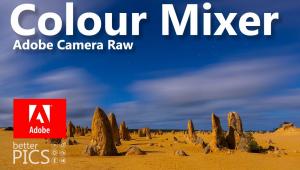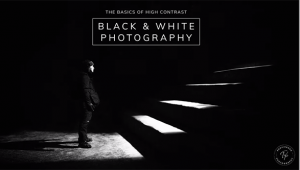Histogram Primer: An Essential Tool for Perfect Photos Explained in 6 Minutes (VIDEO)
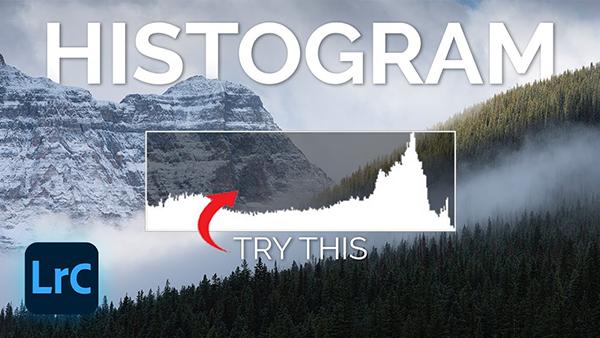
It's sort of surprising that more photographers don't avail themselves of the all-important histogram when shooting and editing their work. One of our favorite landscape shooters puts it like this: "Understanding the histogram is key to mastering exposure and taking control of your photography."
Instructor Jalen Oban is an accomplished outdoor photographer based in the Pacific Northwest. He's also a post-processing expert, and today's helpful primer leverage both of his skills. In barely six minutes you'll learn how to read, use, understand the histogram. Once you do, the quality of your images you will consistently improve.
You may be surprised to learn that the histogram is equally powerful whether your'e looking at the camera's rear LCD in the field or processing images on the computer. Oban covers both scenarios in simple terms, and we're pretty sure you'll no longer ignore this "essential" tool by the time the lesson concludes.
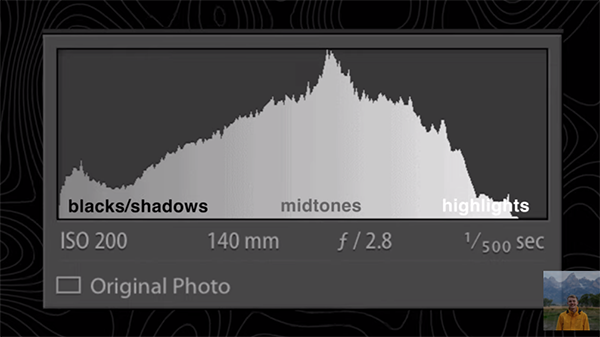
It's all about learning how to interpret the peaks and valleys of the easy-to-interpret histogram and it doesn't take long. Oban promises that mastering this tool "will help you achieve balanced exposure, preserve details, and create stunning images every time." In other words, just about everything we want.
Oban begins with the camera by enabling the histogram option so that it's readily available on the rear LCD and displays the tonal values of a scene with the current exposure settings in use. In basic terms the histogram is nothing more than a simple graph that instantly reveals if you've nailed exposure or need to modify either ISO, aperture or shutter speed,
Best yet, a histogram illustrates the specific direction, either up or down, of any exposure adjustments that need to be made. Oban then turns to Lightroom and explains how to unlock the power of the histogram during the image-editing process. Everything you'll learn in this portion of the lesson is equally applicable with just about any other editing software you may use.

Oban's popular YouTube channel is a great source of in-camera and post-processing instructional videos so be sure to pay a visit when you have time to explore.
And don't miss the related tutorial we featured with an acclaimed outdoor pro who demonstrates what he calls another "foolproof hack" for perfectly exposed in-camera wildlife, nature, and landscape photographs.