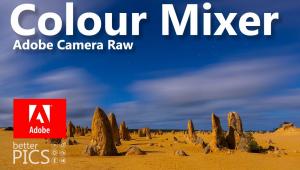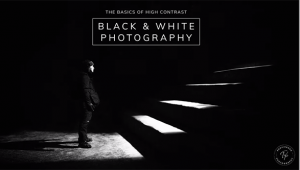Fujifilm’s Studiomaster Pro 3
Productivity Software For Your Images
Photos © 2004, Steve Bedell, All Rights Reserved
The rapidly changing world of professional photography has photographers scrambling to grasp all the new technology. Some photographers are film based, some use a mix of film and digital, and many (like me) are now 100 percent digital. But all photographers I talk to express the same concern--how can they increase productivity? Many are burning the midnight oil and falling asleep in front of their computer screens, so clearly something needs to be done to decrease the amount of time photographers spend inputting, editing, adjusting, retouching, and ordering digital files. The aim of software such as Studiomaster Pro 3 is to address these concerns and get photographers back where they belong--either in the studio or at home in the La-Z-Boy! With that in mind, let's see how Fuji has gone about their mission.
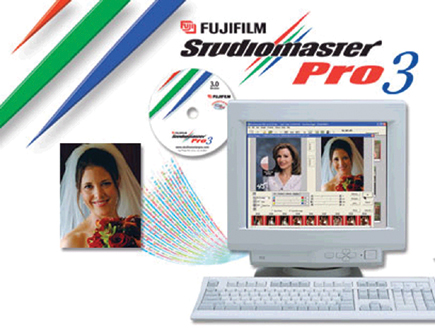
Let's go first to editing, since that's most likely our first stop
in the real world. After you've downloaded some images to your computer,
open the file up in Fujifilm's Studiomaster Pro 3 software. Your images
will be displayed on the light table. At that point you can either delete ones
you don't want or "reject" them so they'll be available
to you at a later time. After you've got your "winners" picked,
you move on to the next step. For many, that may be producing a slide show of
images for your client.
Even a self-professed techno idiot like myself found this to be child's
play. You simply go to the "Preferences" tab under the Edit bar,
go to the Slide Show tab and enter your wishes. A few mouse clicks and you have
a nice slide show that can be customized with music (MP3) should you choose.
Additionally, the slide show can be a profit center and sold as an add-on to
your portrait print order, since the program has options that will prevent your
client from being able to print the files. Now that you have a means to sort,
edit, and show your files, you're ready to order.
This is where the program really shines. Before you do anything, you must "partner"
with a Fuji-approved lab that is set up with their end of the software. While
all these labs will be able to handle your orders, there are differences, since
each lab will have their own unique set of templates and special effects. The
new version of Studiomaster Pro 3 also has networking capabilities so if you
take your client's order on one computer and then send it to the lab on
another there is no need to transfer the information. Fuji tells me that this
was a primary concern of many photographers.
 |
|
|
Once you've selected your files, they're probably going to need
to be retouched, cropped, and maybe rotated. The cropping and rotating is easily
handled in Studiomaster Pro 3. There are some basic retouching features included
but the photographer has the option of either instructing the lab to do the
retouching or doing more extensive work in Photoshop and then bringing it back
to the Fuji space for ordering. Once you've got your files ready, it's
then a very simple matter to drag the images into the templates.
Let's say you want two 5x7s and eight wallets from one pose. Just drag
that image into those templates and you're done! A unique feature is the
ability to mix images while still keeping unit pricing. For example, let's
say a person has ordered eight wallets, but they're all different poses.
No problem, just drag one of each into the template and you're still only
paying for one unit. Some can even be sepia or black and white if you desire.
Add this to the fact that each participating lab also has their own templates
to create unique images for sports, seniors, weddings, etc., and you've
pretty much got all bases covered. Once you're done with the order, you
send it to "packing" where it compiles all the info. Then you send
the order to the lab via either the Internet or a CD. You're done!
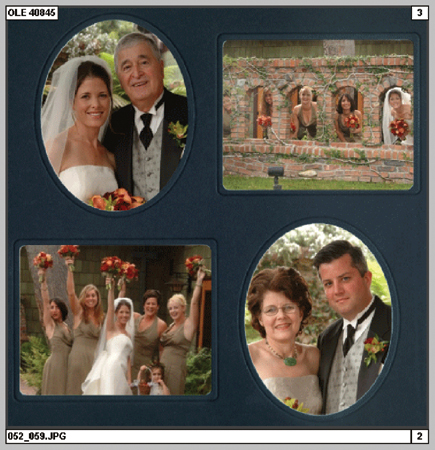 |
|
|
Let's take a special look at weddings. One of the main reasons to use
Studiomaster Pro 3 is to help you control and manage your business and provide
workflow solutions. Nowhere is this help needed more than weddings. I think
most photographers are afraid to actually sit down and figure out how many hours
are spent on a wedding, from the initial contact to delivering the finished
album. I know one guy who recently did, including Photoshop time, and it was
staggering. I like to do things in the easiest, most cost-effective way possible,
which to me includes zero Photoshop time on weddings, and Studiomaster Pro 3
is a great tool for accomplishing that end. Let's use the following scenario
to see how it can drastically cut down your time and increase sales at the same
time.
- Log in or register to post comments